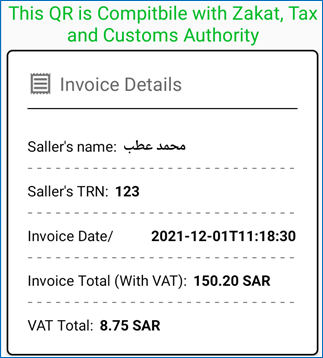uflActiveDirectoryGetProperty()
Avoiding Duplicate Processing (New Approach)
Fixing black background in png files
uflExpandStringwithEnvironmentVar()
Evaluating Report Processing Elapsed Time
Web / HTML / Google / Translate
Avoiding Duplicate Processing (old approach)
Example with a Connection String
uflExecuteSQLReturnDelimited()
uflExecuteSQLReturnDelimitedSegment()
uflGoogleDrivingTimeDistance()
uflSetEmailSaveEncryptedPassword()
Specifying Multiple (Simple/Composite) Email Addresses
Specifying Email Distribution Lists in Text Files
Specifying Email Distribution Lists in SQL Queries
Specifying a Different Character Set
Queuing Emails & The smtpQ Service
flHoursFromSecsSinceMidnight()
flMinutesFromSecsSinceMidnight()
flSecondsFromSecsSinceMidnight()
flSHHMMFromSecsSinceMidnight()
flHHMMPMFromSecsSinceMidnight()
flHHMMSSFromSecsSinceMidnight()
flHHMMSSPMFromSecsSinceMidnight()
Version 6.4.9151 (March 24, 2025):
Version 6.4.9150 (January 23, 2025):
Version 6.4.9149 (December 15, 2024):
Version 6.4.9142 (September 19, 2024):
Version 6.4.9139 (July9, 2024):
Version 6.4.9138 (May 31, 2024):
Version 6.4.9137 (May 18, 2024):
Version 6.4.9124 (December 5, 2023):
Version 6.4.9133 (October 10, 2023):
Version 6.4.9131 (August 6, 2023):
Version 6.4.9127 (July 12, 2023):
Version 6.4.9127 (June 23, 2023):
Version 6.4.9123 (April 8, 2023):
Version 6.4.9117 (November 30, 2022):
Version 6.4.9117 (November 30, 2022):
Version 6.4.9114 (September 9, 2022):
Version 6.4.9112 (July 2, 2022):
Version 6.4.9106 (May 12, 2022):
Version 6.4.9105 (April 18, 2022):
Version 6.4.9103 (March 29, 2022):
Version 6.4.9102 (February 19, 2022):
Version 6.4.9101 (February 8, 2022):
Version 6.4.9098 (January 11, 2022):
Version 6.4.9098 (December 3, 2021):
Version 6.4.9095 (October 3, 2021):
Version 6.4.9092 (August 6, 2021):
Version 6.4.9090 (May 17, 2021):
Version 6.4.9087 (April 23, 2021):
Version 6.4.9085 (March 23, 2021):
Version 6.4.9079 (January 7, 2021):
Version 6.4.9078 (August 16, 2020):
Version 6.4.9077 (July 2, 2020):
Version 6.4.9076 (July 1, 2020):
Version 6.4.9074 (May15, 2020):
Version 6.4.9072 (April 6, 2020):
Version 6.4.9069 (12/20/2019):
Version 6.4.9068 (11/23/2019):
Version 6.4.9036 (10/21/2017):
Version 6.4.9035 (10/21/2017):
Version 6.4.9034 (10/18/2017):
Version 6.4.9017 (10/26/2016):
Version 6.4.9014 (10/17/2016):
Version 6.4.9012 (10/11/2016):
Version 6.4.9001 (10/12/2015):
Version 6.3.1 (1/2/2015): Released .NET version.
Introduction
CUT Light functions are used in Crystal Report formulas/expressions for use cases such as:
- E-mail dynamic-content
messages from within any section of a Crystal report via
SMTP (used by e-mail clients such as Eudora, Outlook,
Outlook Express, Netscape Messenger, Pegasus Mail, etc.).
A variety of options are supported including multiple recipients, CC Recipients, BCC recipients, and attachment files.
These options can be specified by using the EmailSet() function call within a Crystal formula and by appending more elements or more text via follow-up EmailAdd() function calls before triggering the email via an EmailSend function call.
- Aggregate/Lookup/Rank Totals (totals of totals)
- Append Content to Text
Files
Note: this can be used to take snapshots of information each time the report runs (for example, via Visual CUT scheduled processing). Another Crystal report can then use the text file as a data source for information across multiple snapshots.
- Read Content of Text/RTF/HTML
Files
Provide the file path & name as an argument to the FileGetText() function and get the file content as a string. You can use Crystal's formatting options to interpret the string as RTF or HTML. You can also use Crystal's string search and manipulation functions to lookup values inside the text file.
5. Check a File Exists (Local or Web)
6. Execute SQL statements against any ODBC data source
7. Lookup & Set Values in *.ini files
8. Lookup Values in the Registry
9. Replace Accented Characters with Regular Ones
10.
Convert GMT/UTC to
Local or Specified Time Zone
11. Compute Distance between Points (by zip codes or by Lat/Long)
12. Trigger another Application via a Command Line
13. Trigger Message & Input Boxes Based On Report Content
14. Embed Input from User in Command Line Calls
15. Trigger Report Processing by Visual CUT or DataLink Viewer
16. Convert HTML to RTF for Better Rendering in Crystal
17. Convert HEX strings to Values
- Get the 'User Name' & 'PC
Name' Running the Report
Note: this can be used to impose row-level security or to address data access tracking requirements such as those imposed by HIPAA.
- Encrypt/Decrypt Text
- Call Web Services and Return Values
- Resize or Crop Images
- Generate barcodes without special fonts
- Generate Bullet Charts,
Sparklines, and advanced Gauges
- Regular Expressions
- And more…
Install / Uninstall
Follow the
instruction received via email.
After the installation, the formula editor within Crystal should
show the new functions under Additional Functions, COM and .NET
UFLs.
Windows & Miscellaneous
uflBatchFileRun()
Arguments:
(BatchFilePath, Arguments, Visibility)
This function triggers batch file passing to it optional arguments and controlling the visibility of the batch file window. If Visibility is set to "Hidden" the process window is hidden. Otherwise, it is visible.
Note: if there's a chance your arguments might contain special
characters that interfere with passing them to the batch file
(these include commas, spaces, <, >, ^, |) pass the arguments
by enclosing them in single quotes within the double quotes like
this:
uFLBatchFileRun("C:\Batch\test.cmd",
'"Jane Doe"', "Normal")
Then, handle the
remaining double-quotes on the receiving side.
Returns: 'Done' or error message.
Note: use of CmdRun() or BatchFileRun() requires a 1-time user permission to trigger such functions. The permission is stored as an entry in the CUT_Light_Options.ini file.
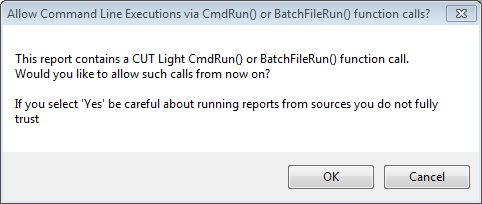 |
uflBitWiseAnd()
Arguments: (Integer1, Integer2)
Returns: The result (as Integer)
of a BitWise AND operation on the two input integers.
For example: BitWiseAnd(13, 6)
Returns: 4
uflClipboardSetText()
Arguments: (TextToSet)
Returns: The text specified as an argument.
For example: ClipboardSetText
(ToText({Invoice.Invoice_N},0,'')
uflCmdRun()
Arguments:
(CommandLineArguments)
This function triggers Cmd.exe passing to it a command line.
Returns: 'Done' or error message.
See comments above 1st-time permission and
special characters in section about BatchFileRun()
above.
This function is
very similar to EXERun except that the EXE is Cmd.exe and you don't
need to figure out the path to that executable and how to trigger
it without leaving a command window open.
For example, the following Crystal formula:
uFLCmdRun("del
c:\temp\*.tmp")
would delete all files
with .tmp extensions in the temp folder.
uflCreateGUID()
Arguments: none
Returns: a
GUID as string.
Example: CreateGuid()
returns: {E0DDC73A-E7FA-484A-A640-4DC79315AA16}
uflCultureInfoName()
Arguments: none
Returns: the name of the computer's culture (aka
Locale).
For example, if the computer is locates in the USA,
uflCultureInfoName() returns 'en-US'
uflEXERun()
Arguments:
(ExePath, CommandLineArguments)
This function
triggers another application (EXE or Bat or Cmd file),
passing to it a command line.
Returns: 'Done' if the executable was found in the specified
path. Otherwise, returns an error message.
This function is very similar to VisualCutRun, except that it is free to call any application (not just Visual CUT). You can still use the ExeRun to call Visual CUT. For example, the following Crystal formula:
ExeRun ("C:\Program Files\Visual CUT\Visual CUT.exe", "-e ""C:\Program Files\Visual CUT\Visual_CUT.rpt"" ""Parm1:1996""")
Triggers processing
of the Visual_CUT.rpt sample report, overriding the saved parameter
value with a value of 1996.
Note that each double (") quotes
in the command line, must be duplicated ("") within
the formula so it is recognized as such.
uflFormatValue()
Arguments:
Value (Dbl): the number to
convert/format as string. Use cDbl() if input type is not
Double
FromType (string): only
'Millimeters' or
'Inches' are currently
supported
ToType (string): only 'Imperial' is currently supported
Denominator (integer): control
precision (2, 4, 8, 16,
32, or 64) of fractions such as 5' 11 3/8"
Separator (string):
" " for no separator
produces 5' 11 5/8" while "-" produces 5'-11 5/8".
Options (string): Leave
as blank ("").
Returns: a string formatting the value or an error message
starting with "***
"
For example, this formula expression:
uFLFormatValue(71.6,
"Inches",
"Imperial",
8,
" ",
"");
returns: 5' 11
5/8"
and
uFLFormatValue(42,
"Millimeters",
"Imperial",
16,
" ",
"");
returns:
1
11/16"
uflGetDiskSerialNumber()
Arguments: (FormatAsHex)
Returns: the serial
number of the current disk drive.
If the FormatAsHex argument is set to True, the number is returned
formatted as HEX.
Returns: a String displaying the serial number of the
current disk drive
as a number (e.g. -1808600113) or as Hex (e.g.
9432F3CF)
uflGetEnvironmentVar()
Arguments:
(VariableName)
Returns: The environment variable value for the specified variable name.
Note: typical environment variable names include:
AppData
LOCALAPPDATA
PATH
ProgramFiles
CommonProgramFiles
SystemDrive
WinDir
UserDomain
UserProfile
For example, the following Crystal formula:
GetEnvironmentVar ("AppData")
returns a value such
as:
C:\Users\ido\AppData\Roaming
uflGetMachineIPAddress()
No
arguments.
Returns: a String with the IP Address of the machine where
the Crystal report is running.
uflGetMachineName()
No
arguments.
Returns: a String with the PC name where the Crystal report
is running.
uflNormDist()
Arguments: (x, mean, std)
Returns: the cumulative probability for the value x
under a normal distribution with the specified mean and standard
deviation.
For example: NormDist(7, 5, 2) = 0.8413
uflGetRegisteredCompanyName()
No
arguments.
Returns: a String with the Windows Registered Company
Name.
uflGetUser()
No
arguments.
Returns: a String with the ID of the user logged to the
PC.
Note: among other things, this can be used to address data access
tracking requirements such as those imposed by HIPAA
(Health Insurance Portability and Accountability Act). By
using GetUser() and FileAddText() you
can log to a text file information about who accessed what patient
information and on what date.
uflActiveDirectoryGetProperty()
Arguments:
User_ID, Property_Name, Options (currently, use just "")
Returns:
The property value as a string or an error message starting
with"Error: "
Example: uFLActiveDirectoryGetProperty(uFLGetUser, "mail", "")
returns: jane.doe@acme.com
uflNewKey()
Arguments:
(KeyString)
Returns:
True if the string is a new key (a NewKey() call hasn't been
issued for it within
the same report preview session). In which case the KeyString gets
added to an internal set of keys that is reset only when a new
report preview is triggered.
False, if the KeyString is already in the internal set of
keys.
This function can be
used to avoid duplicate processing and to compute
Distinct Sums.
Avoiding Duplicate Processing (New
Approach)
Crystal might evaluate the same formula multiple times, as it
renders the page content (particularly when Keep Together
properties cause shifting of page content from one page to
another). To avoid duplicate processing of CUT Light function, you
can use the NewKey() above to ensure the same process is not
triggered twice. Here is an example:
WhilePrintingRecords;
IF uflNewKey({Product_Type.Product Type Name}) Then
FileAddText("c:\temp\testNewkey.txt",
{Product_Type.Product Type Name}, False, True)
This formula writes to text file only if the NewKey() function
confirms that the current Product Type Name hasn't been processed
yet.
uflKeySetNewItem()
Arguments (sKey)
Returns: "DUP" if the key is already in the key set (no
duplicates allowed in the set).
"OK" if the key was added to the key set because it is not a
duplicate
or error message if unexpected failure occurs.
This function is similar to the uflNewKey() function but it
is faster, consumes less memory, and can be combined with
uflKeySetClear() to
reset the key collection.
uflKeySetClear()
Arguments (no
arguments)
Returns: "OK" or error message if unexpected failure
occurs.
This function resets the unique key set populated by
uflKeySetNewItem() calls.
For example, this image below shows that in the Group Header (for
Employee ID) we reset the key Set using uflKeySetClear().
Then, in the detail section, we use uflKeySetNewItem() to
differentiate between encountering each customer id for the first
time ("OK") as opposed to repeat encounters ("DUP").
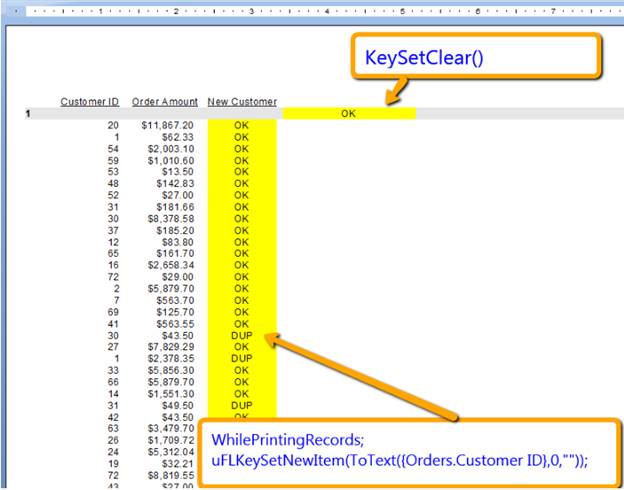
uflLookupAddEntry()
Arguments (sKey,
sValue)
Returns: "OK" if the Key-Value pair was successfully added
to memory.
Use ToText() in your formula to convert non-string Key or Value
data
If the Key already exists, the entry gets replaced with the new
Value.
Example of subreport loading total payments by Customer into
Key-Value pairs in memory:
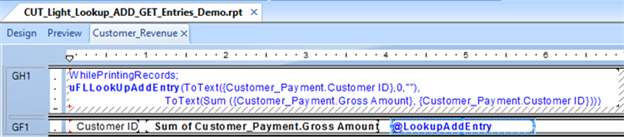
uflLookupGetEntry()
Arguments (sKey)
Returns: The Value from matching Key-Value pair found in
memory or "Entry Not Found".
Example of a main
report getting values that were loaded by the subreport
above
(note that the subreport can reside in a suppressed section):
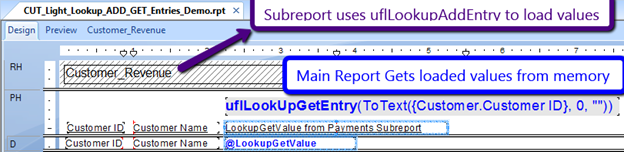
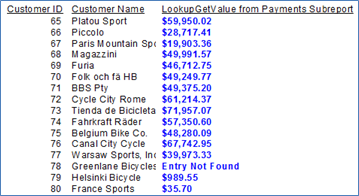
uflLookupResetEntries()
Arguments: none
Returns: "OK" or error message
Used to reset all entries previously set via LookupAddEntry()
calls.
This is useful in cases where a user runs multiple reports without
closing the reporting software (Crystal, DataLink Viewer, …)
between reports.
uflVisualCutRun()
Arguments:
(VisualCUTExePath, CommandLineArguments)
This function
triggers processing of another report by Visual CUT. Visual CUT is
a Crystal Report Manager package developed by Millet Software
(www.MilletSoftware.com).
A typical scenario for using this functionality is running a report
on Crystal Enterprise (or another software package), and using
the viewing of that report as a trigger mechanism for exporting,
printing, and/or e-mailing of information in another
report.
Returns: 'Done' if the Visual CUT executable was found in
the specified path. Otherwise, returns an error message.
For example, the following Crystal formula:
VisualCutRun
("C:\Program Files\Visual CUT\Visual CUT.exe", "-e ""C:\Program
Files\Visual CUT\Visual_CUT.rpt""
""Parm1:1996""")
Triggers processing of the Visual_CUT.rpt sample
report, overriding the saved parameter value with a value of
1996.
Note that each double (") quotes
in the command line, must be duplicated ("") within
the formula so it is recognized as such.
uflSleep()
Arguments:
(Milliseconds as Integer)
This function
injects a delay of the specified number of milliseconds.
Returns: 'OK'
For example, the
following Crystal formula tries to confirm access to a remote
machine.
If it fails, it tries up to 2 more times, injecting a 3-seconds
delay between each try.
Local NumberVar Tries
:= 0 ;
Local StringVar Result := uFLPing
("74.125.67.100", "") ;
While result = "FALSE" AND Tries < 2 DO
(
uFLSleep
(3000)
;
Result := uFLPing("74.125.67.100",
"") ;
Tries := Tries + 1 ;
);
Result ;
Images
uflGetImageProperties()
Arguments: (image file path & name)
Returns:
Width/Height (in pixels) string.
Example: GetImageProperties("c:\temp\MyLogo.jpg")
returns: 90/111
Notes:
- If image file in not found, the function returns "File Not
Found"
- Supported image types are: JPEG, JPG, GIF, BMP and PNG
- If image type is not supported, the function returns "Image Type
Not Supported"
uflImageResize()
Arguments: (url or image file path & name,
new image file path & name, Width, Height,
MaintainProportion, Options)
Returns: The
path to the new resized image file.
Example: uflImageResize("c:\Logo.jpg","c:\temp\Logo.png",180,
222, TRUE, "[AvoidAntiAliasing]")
returns: "c:\Temp\Logo.png"
(the path the new resized image file
Notes:
· Width & Height in pixels. For no change in size, set to 0, 0
· Image file path and name can be a URL. For example: uFLImageResize("http://acme/Glider.jpg", "c:\temp\Glider.jpg", 1600, 900, False, "")
· If MaintainProportion is set to TRUE, the image is resized to best fit within the specified dimensions.
·
You can convert on the fly between image formats by
specifying a different file extension. For example to convert from
jpg to png:
uflImageResize("c:\temp\A.jpg",
"c:\temp\B.png", 180, 222, True, "")
Supported Source Formats: BMP, JPEG, PNG, TIFF,
GIF
Supported Output Formats: BMP, JPEG, PNG
· Options: leave the Options argument blank ("") or include some of these options:
o
[Center] to center a proportionally resized image within the
width & height using white as the fill color for the remaining
vertical or horizontal margins.
note: this stops Crystal from distorting the image when 'Can
Grow' is False.
o [AvoidAntiAliasing] to avoid anti-aliasing
o
[Reorient_EXIF] to reorient the image based on embedded EXIF
code:
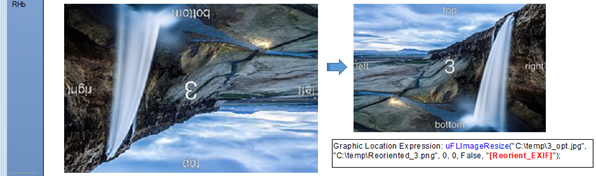
uflImageReorient()
Arguments: (url
or image file path &
name, new image file path
& name,
Reorient_Directive,
Options)
Returns:
The path to the new resized image file (or an error starting with
***)
Rotations are clockwise. Reorient_Directive can be one of
these:
"Rotate90FlipNone",
"Rotate180FlipNone",
"Rotate270FlipNone"
"RotateNoneFlipX",
"Rotate90FlipX", "Rotate180FlipX", "Rotate270FlipX"
Example: uflImageReorient("https://www.milletsoftware.com/images/DataLinkViewer/Data_Viz2.jpg",
"c:\temp\DLV_Data_Vizualizer.png",
"Rotate90FlipNone",
"")
returns: "
c:\temp\DLV_Data_Vizualizer.png "
(the path the new resized image file
Notes:
- you can convert between image formats by specifying a different
file extension.
Supported Source Formats are: BMP, JPEG, PNG, TIFF, GIF
Supported Output Formats are: BMP, JPEG, PNG
- Leave the Options argument blank ("")
uflImageFix()
This function is typically used to fix the
orientation and noise in scanned images.
Arguments: (url or image file path & name,
new image file path &
name,
Reorient_Directive,
DeSkew,
DeSpeckle,
Options)
Returns:
'OK' or an error starting with ***
DeSkew (True or
False) automatically detects the rotation angle of the image and
un-rotates it. It. It can handle rotation angels in the range
of -40o-40o.
Reorient_Directive can be one of these (clockwise):
"Rotate90FlipNone",
"Rotate180FlipNone",
"Rotate270FlipNone"
"RotateNoneFlipX",
"Rotate90FlipX", "Rotate180FlipX", "Rotate270FlipX"
DeSpeckle (True or False) should
typically be left as False. It is an attempt to get rid of small
groups of isolated pixels, assuming they are noise (e.g. scanning
artifacts).
Leave options as blank ("")
Example: uflImageFix("c:\temp\scan.png",
"c:\temp\scanFixed.png"
"Rotate90FlipNone, True, False, "")
Notes:
·
For images that are rotated more extremely, use uflGetImageProperties()
to compare height to width and apply a Reorient_Directive. The
Reorient step occurs first, allowing the finer
-40o-40o auto-DeSkew step to handle the
rest.
·
you can convert between image formats by specifying a different
file extension.
Supported Source Formats are: BMP, JPEG, PNG, TIFF, GIF
Supported Output Formats are: BMP, JPEG, PNG
uflImageCrop()
Arguments: (url or imagefile path & name, new
image file path & name,
TopLeftX, TopLeftY, Width, Height, Options)
Returns: The path to the new resized image file.
If error occurs, the path is to an image of the error text.
Example: to crop a bullet chart where the scale was hidden, the
following call:
uFLImageCrop("c:\temp\Bullet_" & {Employee.Last Name}
& ".bmp", "c:\temp\Bullet_" & {Employee.Last Name} &
"_Cropped.bmp", 20, 5, 310, 35, "");
converted this image

To
this cropped image:
![]()
This allowed generating the report shown in this image.
Notes:
· To auto-crop an image (remove white margins):
- set TopLeftX and TopLeftY to -999
- set Width & Height to -999 if after-crop content should be returned as is. Otherwise, the after-crop content would be resized.
· Auto-crop default to a threshold of 250 (range 0 to 255) below which a pixel is considered not white. To make the auto-cropping more aggressive, you can override the default value by including a threshold directive in Options. For example, "[Threshold:110]"
· TopLeftX and TopLeftY indicate the top-left corner where the cropped content should be copied from in pixels. Width & Height indicate the width and height of the cropped content to be copied, starting from the top left corner. In pixels. With 75 DPI resolution, 75 pixels = 1 inch.
· Image file path and name can be a URL. For example: "https://acme/Glider.jpg"
· You can convert on the fly between image formats by specifying a different file extension for the new image.
· Include [AvoidAntiAliasing] in Options text to avoid anti-aliasing
Crop to Circular Image
Include [Circular:255,255,255]
in Options text to get a circular image framed in white.
Set the 3 numbers (RGB) to the desired frame color. Or including
the Opacity element (0 to
255) before the RGB elements. For example,
[Circular:0,255,255,255]
Circular QR Code Example
The sample report preview below uses CUT Light to
a) generate a QR barcode,
and
b) crop it to a circular image
with a light gray frame (to
match the section background)
using the following Graphic Location expression:
uflImageCrop(
uFLBBarcodeQR({Product_Type.Product Type Name}, "", False,
"L", 112, 112, 0,
"c:\temp\" &
{Product_Type.Product Type Name} & "_QR.png"),
"c:\temp\" & "Circular_" + {Product_Type.Product Type Name} & "_QR.png",
0,0,112,112,"[Circular:225,225,225]")
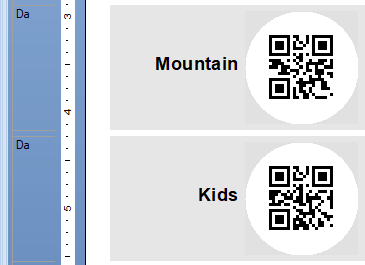
uflImageColorRemap()
Arguments: (url or imagefile path & name, new
image file path & name,
FromToColors,
Options)
Returns: The path to the new re-colored image file or the
text of an error message.
The
FromToColors argument is constructed as an array of RGB pairs, like
these:
"0,0,0>>255,0,0"
(convert black to red)
"255,255,255>>255,204,204"
(convert white to light red)
- or, including the Opacity element before the RGB elements:
"255,0,0,0>>255,255,0,0"
(convert black to red)
"255,255,255,255>>255,255,204,204"
(convert white to light red)
Either of these alternatives result in the following
transformation:
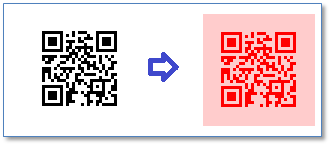
Here is an example of a Crystal formula that generates the QR Code
(in Black & White) and then transforms the image to red on
light red:
uFLBBarcodeQR({@TextContent}, "", False,
"L", 224, 224, 0, "c:\temp\" & {@ProductType} &
"_QR.png");
uFLImageColorRemap("c:\temp\" & {@ProductType} & "_QR.png",
"c:\temp\" & {@ProductType} & "_QR_Red.png",
["0,0,0>>255,0,0","255,255,255>>255,204,204"],
"");
Notes:
· Including the Opacity argument is needed only if you wish to change opacity.
·
Leave the Options argument blank (""). It is included to support
future functionality
Fixing black background in png files
A typical problem in using png files in a Crystal report is that transparent background shows up as black.
The image below
demonstrates how changing transparent and black to opaque and white
solves the problem:
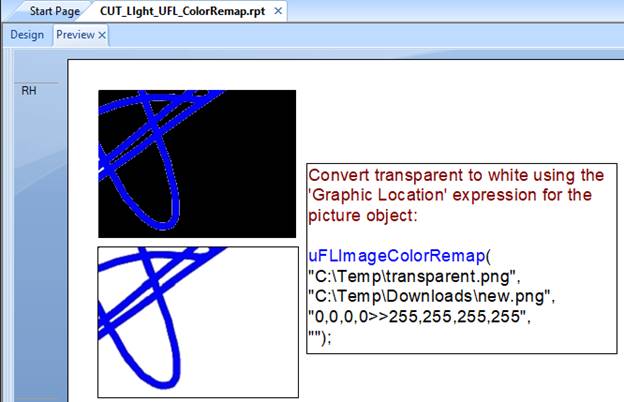
uflFile2Image()
Arguments: (
SourceFile:
currently, only PDF files are supported,
PageN:
the page number to target for conversion to image,
LocalFilePathName:
the path and name of the image file (png, jpg, jpeg, or
bmp),
Width
(pixels), Height
(pixels),
MaintainProportion:
set to True to maintain the source page proportions,
Options: leave blank (“”)
Returns: The path to the new resized image file.
If error occurs, the path is to an image of the error text.
This allows you to simply use this function in the ‘Graphic
Location’ expression for a static image, so Crystal replaces it on
the fly with the path to the generated image.
Example: Crystal report before Graphic Location expression:
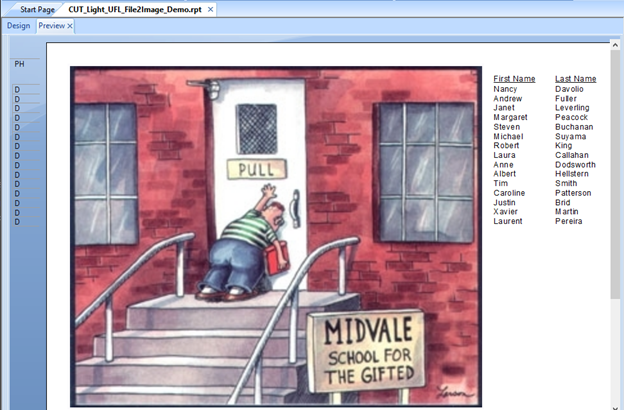
And
after using the function in the ‘Graphic Location’ expression:
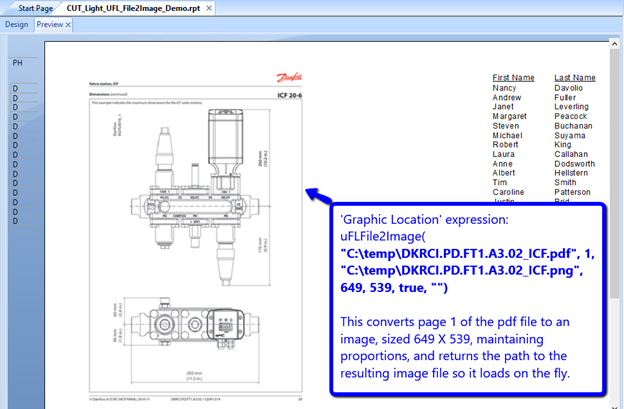
Notes:
·
Width & Height indicate the width and height of the resized
image.
Set both to 0 if you wish to maintain the size of the source
page.
· Leave the Options argument blank (""). It is included to support future functionality
·
To import a multi-page pdf as page
images into a Crystal report, you can use uflPageCount() to find
the total number of pages. Use multiple sections in the report
(e.g. RFa, RFb, RFc…) to accommodate the maximum expected number of
pages. Suppress the sections beyond the number of total pages. And
use each visible section to bring in the corresponding pdf
page.
uflhttpToImage()
This function is described under the
Web / HTML / Google / Translate chapter here.
uflDecode2ImageFile()
This function is described under the
String/Text/Json chapter here.
Barcodes
CUT Light can generate 18 types of barcodes. The function generated the image on the fly and return the path to that image file for use in the graphic location expression of a dummy image so it gets replaced by the new image . The process is very fast and provides several advantages:
1. No dependency on special fonts
2. Canrotate the image using uflImageReorient()
3. On failure (e.g. unacceptable value to encode) the barcode image is replaced with an image of the error message. This simplifies troubleshooting (e.g. bad value to encode).
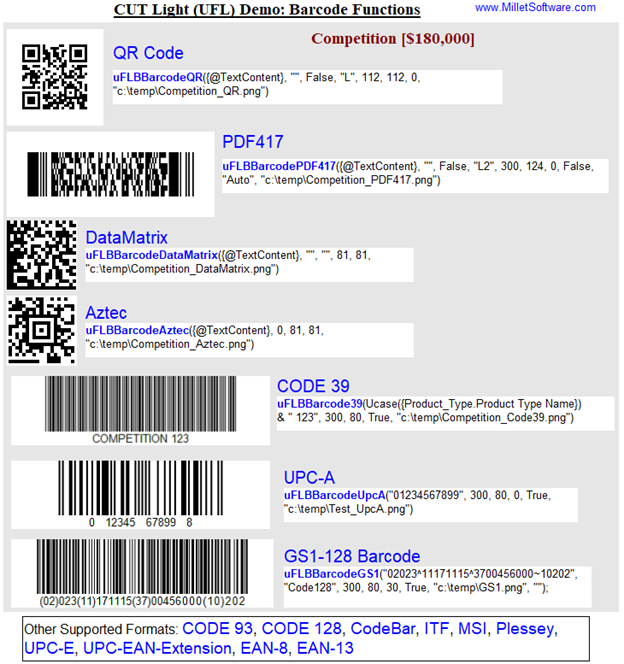
uflBBarcodeQR()
Arguments: (TextContent(), CharacterSet, DisableECI,
ErrorCorrectionLevel,
ImageWidth, ImageHeight, AddedMargin, LocalFilePathName)
Barcode
version returns "OK" or error message (might be removed in future release)
BBarcode version is
easier to use: it returns path to image of barcode or image of error.
This function allows you to generate a QR Code image so you can then load the image into a picture object using a dynamic Graphic Location expression (see example).
TextContent() divides
the desired content into an array with 254-charcter segments. You
can see example of how content can be chopped into such an array in
the section discussing the HTML2Image()
function. If the content is less the 254 characters,
you can simply use it as that argument without converting it to an
array.
CharacterSet: leave blank ""
to use the default ("ISO-8859-1"). Use "utf-8" for
Arabic etc.
DisableECI (Boolean):
Use False, unless CharacterSet is "utf-8" and reading
fails
ErrorCorrectionLevel: "L"
for Low (default), "M" - Medium, "Q" - Quartile, "H" – High
ImageWidth,
ImageHeight: size
(height = width) of the image in pixels.
AddedMargin: set to
-1 to remove the white margin (aka "quiet zone") around the
barcode. Set to 0 to generate
the default quiet zone around the barcode.
Set to -999 to avoid any white padding (might cause fuzzy
edges due to forced scaling).
LocalFilePathName specified a unique file path & name of the barcode image file. That path & file name is then used to set the dynamic Graphic Location path to load the image into the Crystal report. File extension must be .png, .bmp,.jpg or .jpeg
The QR
barcode shown in the example report image was generated with the
following expression in the Graphic Location of the image
object:
uFLBBarcodeQR({@Text}, "", False, "L", 112, 112, 0, "c:\temp\Competition.png")
· A QR Code can specify the full content of an email message. See link1 and link2.
·
With 75 DPI screen resolution, 75 pixels = 1 inch.
Adding Colors
You can add color
using uflImageColorRemap()
function:

Adding a Logo
When generating the QR Code image, if the target folder contains an image called QR_Overlay_Logo.png, CUT Light automatically centers and overlays.
Make sure the Logo
image is smaller than the QR Code.
Also, increase the ErrorCorrectionLevel argument to
ensure successful reading. In the example below, the
ErrorCorrectionLevel argument is set to
‘Q’.
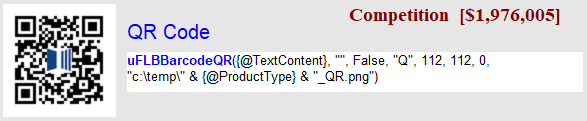
Removing Padding
Even with AddedMargin set to -1, the
generated image might have some white padding (because widths must
be uniform multiples of pixels). To remove the padding, you can set
the AddedMargin to
-999 (might cause fuzzy
edges due to forced scaling):
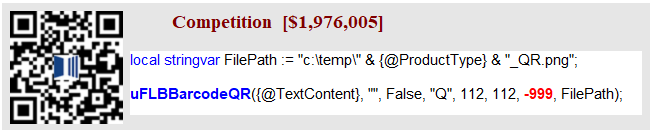
Using utf-8 as character set
If you set CharacterSet to "utf-8" you may
need to set DisableECI to True:
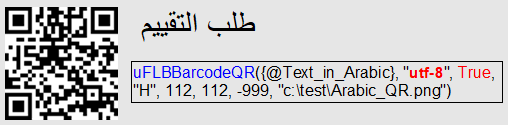
uflZatcaEncode()
Arguments: (SellerName,
VatNumber, InvoiceDateTime, InvoiceTotal, Vat, Options)
Returns: encoded Base64 string or, ‘***’ followed by the error
message. For example:
uflZatcaEncode ({@SellerName}, "123", "2021-12-01T11:18:30Z", 150.2, 8.75, "") returns:
‘AQ/Zhdit2YXYryDYudi32KgCAzEyMwMUMjAyMS0xMi0wMVQxMToxODozMFoEBTE1MC4yBQQ4Ljc1’
Which you can pass
as the text content for uflBBarcodeQR().
SellerName a String (for example,
![]() )
)
VatNumber a String
InvoiceDateTime String as Zulu ISO8601
format. Leave blank ("") for
current UTC time.
InvoiceTotal must be passed
in as a Double. Use Crystal’s CDbl() function if necessary.
Vat must be passed in as a
Double. Use Crystal’s CDbl() function if necessary.
Options: leave
blank. Reserved for future use.
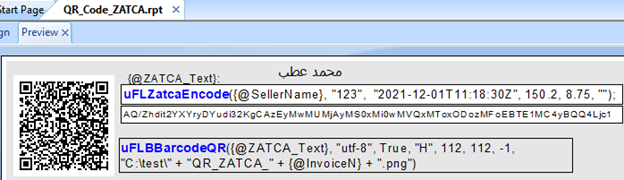
uflBBarcodeGS1()
Arguments: (TextContent,BarcodeType, ImageWidth, ImageHeight, AddedMargin, ShowText, LocalFilePathName, Options)
This function allows you to generate a GS1-128
Barcode image so you can then load the image into a picture
object using a dynamic Graphic Location expression.
TextContent() divides
the desired content into an array with 254-charcter segments. You
can see example of how content can be chopped into such an array in
the section discussing the HTML2Image() function. If the content
is less the 254 characters, you can simply use it as that argument
without converting it to an array.
Within the text content:
~ character
indicates where FNC1 character should be inserted as a field
separator
^
character indicates where a new field starts without needing the
special field separator
BarcodeType: currently, only
"Code128" is supports.
DisableECI (Boolean):
Use False, unless CharacterSet is "UTF-8" and reading
fails
ImageWidth,
ImageHeight: size of
the image in pixels.
AddedMargin: extra
white margin in points. Typically, set to 30
ShowText: True/False. set to True to
show a nicely formatted text below.
LocalFilePathName
specified a unique file path & name of the barcode image
file. That path & file name is then used to set the dynamic
Graphic Location path to load the image into the Crystal report.
File extension must be .png, .bmp, .jpg or
.jpeg
Options: leave as blank: ""
The GS1
Code 128 barcode in the sample image below was generated with the
following expression in the Graphic Location of the image
object:
uFLBBarcodeGS1("0200000000000023^11171115^3700456000~10664202",
"Code128",
300, 80, 30, True, "c:\temp\GS1_Code128_test.png", "")
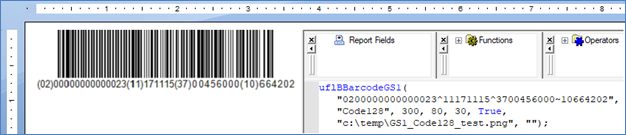
uflBBarcodePDF417()
Arguments: (TextContent(), CharacterSet, DisableECI,
ErrorCorrectionLevel,
ImageWidth, ImageHeight, AddedMargin, Compact, Compaction,
LocalFilePathName)
Barcode version returns "OK" or error message
(might be removed in future
release)
BBarcode version is
easier to use: it returns path to image of barcode or image of error.
This function allows you to generate a PDF-417 barcode image so you can then load the image into a picture object using a dynamic Graphic Location expression (see example).
TextContent() divides
the desired content into an array with 254-charcter segments. You
can see example of how content can be chopped into such an array in
the section discussing the HTML2Image() function. If the content
is less the 254 characters, you can simply use it as that argument
without converting it to an array.
CharacterSet: leave blank ""
to use the default ("ISO-8859-1")
DisableECI (Boolean):
Use False, unless CharacterSet is "UTF-8" and reading
fails
ErrorCorrectionLevel: "L0" to "L8"
("L2" is default)
ImageWidth,
ImageHeight: size of
the image in pixels.
AddedMargin: extra
white margin in points. Typically, set to 0
Compact (Boolean):
True or False
Compaction: "AUTO",
"BYTE", "TEXT" or "NUMERIC". Default is "AUTO"
LocalFilePathName
specified a unique file path & name of the barcode image
file. That path & file name is then used to set the dynamic
Graphic Location path to load the image into the Crystal report.
File extension must be .png, .bmp, .jpg or
.jpeg
The
PDF-417 barcode in the example report image was generated with the
following expression in the Graphic Location of the image
object:
uFLBBarcodePDF417({@TextContent}, "", False, "L", 300, 124, 0, False, "", "c:\temp\" & {@ProductType} & "_PDF417.png")
Notes:
· If height > width, the barcode is rendered vertically instead of horizontally.
· With 75 DPI screen resolution, 75 pixels = 1 inch.
uflBBarcodeDataMatrix ()
Arguments: (TextContent(), DefaultEncodation, Shape,
ImageWidth, ImageHeight, LocalFilePathName)
Barcode version returns "OK" or error message
(might be removed in future
release)
BBarcode version is
easier to use: it returns path to image of barcode or image of error.
This function allows you to generate a Data Matrix barcode image so you can then load the image into a picture object using a dynamic Graphic Location expression (see example).
TextContent() divides
the desired content into an array with 254-charcter segments. You
can see example of how content can be chopped into such an array in
the section discussing the HTML2Image() function. If the content
is less the 254 characters, you can simply use it as that argument
without converting it to an array.
DefaultEncodation: leave blank
"" or "ASCII", "Base256",
"C40", "EDIFACT", "Text", "X12"
Shape: Leave blank "", or use
"Rectangle" or "Square" to force the shape.
ImageWidth,
ImageHeight: size of
the image in pixels.
With 75 DPI
screen resolution, 75 pixels = 1 inch.
Listing of sizes: https://www.activebarcode.com/codes/datamatrix_examples
LocalFilePathName specified a unique file path & name of the barcode image file. That path & file name is then used to set the dynamic Graphic Location path to load the image into the Crystal report. File extension must be .png, .bmp,.jpg or .jpeg
The Data
Matrix barcode in the example report image was generated with the
following expression in the Graphic Location of the image
object:
uFLBBarcodeDataMatrix({@TextContent}, "", "", 81, 81,
"c:\temp\" & {@ProductType} &
"_QR.png")
uflBBarcodeAztec()
Arguments: (TextContent(), Layers, ImageWidth, ImageHeight, LocalFilePathName)
Barcode version returns "OK" or error message
(might be removed in future
release)
BBarcode version is
easier to use: it returns path to image of barcode or
image of error.
This function allows you to generate an Aztec barcode image so you can then load the image into a picture object using a dynamic Graphic Location expression (see example).
TextContent() divides
the desired content into an array with 254-charcter segments. You
can see example of how content can be chopped into such an array in
the section discussing the HTML2Image() function. If the content
is less the 254 characters, you can simply use it as that argument
without converting it to an array.
Layers: a number -- not Text! For
most use cases, set the number to zero (0). This automatically sets
the number of layers to the minimum required to render the content.
ImageWidth, ImageHeight: size (height = width) of
the image in pixels.
LocalFilePathName specified a unique file path & name of the barcode image file. That path & file name is then used to set the dynamic Graphic Location path to load the image into the Crystal report. File extension must be .png, .bmp,.jpg or .jpeg
The Aztec
barcode in the example report image was generated with the
following expression in the Graphic Location of the image
object:
uFLBBarcodeAztec ({@TextContent}, 0, 81, 81,
"c:\temp\" & {@ProductType} &
"_Aztec.png")
uflBBarcodeIMb()
Arguments: (TrackingCode, RoutingCode, ImageWidth, ImageHeight, Margin
LocalFilePathName, Options)
Returns path to image of barcode or
image of error.
This function allows
you to generate a USPS Intelligent Mail barcode. The
IMb code is also sometimes referred to as a One
Code Solution, or 4-State Customer Barcode,
abbreviated as 4CB, 4-CB or
USPS4CB.
The barcode is saved to the specified LocalFilePathName, so you can then load
it into a picture object using a dynamic Graphic Location
expression.
TrackingCode is a
string of exactly 20 digits
RoutingCode is a string of 0, 5, 9, Or 11
digits
ImageWidth, ImageHeight: size (height = width) of the image in pixels.
With 75 DPI screen resolution, 75 pixels = 1 inch.
Margin: the white padding around the barcode in pixels
LocalFilePathName specified a
unique file path & name of the barcode image file. That
path & file name is then used to set the dynamic Graphic
Location path to load the image into the Crystal report. File
extension must be .png, .bmp,.jpg or
.jpeg
Options:
leave blank ("")
The IMb
barcode in the image below:
![]()
was generated with the following expression in the Graphic Location
of the image object:
uFLBBarcodeIMb("01234567094987654321", "01234567891", 260, 15, 0, "c:\temp\IMb.bmp", "")
uflBBarcode39()
Arguments: (TextContent,ImageWidth, ImageHeight, ShowText, LocalFilePathName)
Barcode version returns "OK" or error message
(might be removed in future
release)
BBarcode version is
easier to use: it returns path to image of barcode or
image of error.
This function allows you to generate a Code 39 barcode image so you can then load the image into a picture object using a dynamic Graphic Location expression (see example).
TextContent is the
desired content.
ImageWidth, ImageHeight: size of the image in
pixels.
With 75 DPI screen resolution, 75 pixels = 1 inch.
ShowText: set to TRUE to
display the text below the barcode.
LocalFilePathName specified a unique file path & name of the barcode image file. That path & file name is then used to set the dynamic Graphic Location path to load the image into the Crystal report. File extension must be .png, .bmp,.jpg or .jpeg
The Code 39 barcode shown in this
example report image was generated with the
following expression in the Graphic Location of the image
object:
uFLBBarcode39 (Ucase({Product_Type.Product Type Name}) & " 123", 300, 80, True, "c:\temp\" & {@ProductType} & "_Code39.png")
uflBBarcode93()
Same instructions and arguments as uflBBarcode39()
uflBBarcode128()
Same instructions and arguments as uflBBarcode39()
uflBBarcodeITF()
Same instructions and arguments as uflBBarcode39()
uflBBarcodeCodeBar()
Same instructions and arguments as uflBBarcode39()
uflBBarcodeMSI()
Same instructions and arguments as uflBBarcode39()
uflBBarcodePlessey()
Same instructions and arguments as uflBBarcode39()
uflBBarcodeUpcA()
Arguments: (TextContent,ImageWidth, ImageHeight, AddedMargin, ShowText, LocalFilePathName)
Barcode version returns "OK" or error message
(might be removed in future
release)
BBarcode version is
easier to use: it returns path to image of barcode or
image of error.
This function allows you to generate a UPC-A barcode image so you can then load the image into a picture object using a dynamic Graphic Location expression (see example).
TextContent is the
desired content.
ImageWidth, ImageHeight: size of the image in in
pixels.
With 75 DPI screen resolution, 75 pixels = 1 inch.
AddedMargin: extra margin
to add to the sides of the barcode
ShowText: set to TRUE to
display the text below the barcode.
LocalFilePathName specified a unique file path & name of the barcode image file. That path & file name is then used to set the dynamic Graphic Location path to load the image into the Crystal report. File extension must be .png, .bmp,.jpg or .jpeg
The UPC-A barcode shown in this
example report image was generated with the
following expression in the Graphic Location of the image
object:
uFLBBarcodeUpcA ("01234567899", 300, 80, 0, True,
"c:\temp\" & "Test" & "_UpcA.png")
uflBBarcodeUpcE()
Same instructions and arguments as uflBBarcodeUpcA()
uflBBarcodeUpcEanExtension()
Same instructions and arguments as uflBBarcodeUpcA()
uflBBarcodeEAN8()
Same instructions and arguments as uflBBarcodeUpcA()
uflBBarcodeEAN13()
Same instructions and arguments as
uflBBarcodeUpcA()
Charts
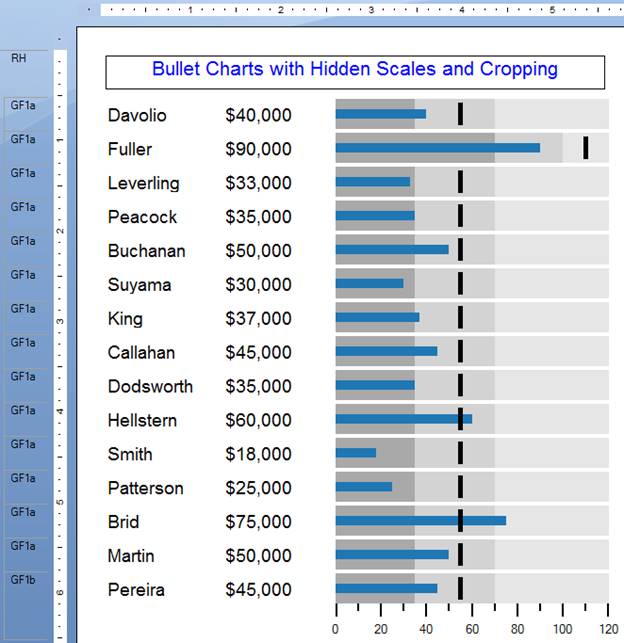
The functions in this section generate Gauge,
Bullet Charts, or Sparklines as images that gets inserted on the
fly into the report via the 'Graphic Location' expression of a
picture object.
Each function takes a set of arguments and returns the path to the
generated image. If an error occurs, the generated image provides
the text of the error message.
The image above shows examples of these charts.
uflBulletChart()
Arguments: (ImageWidth,
ImageHeight, Caption, RangeValues, MeasureValue, ComparativeValue, Style, LocalFilePathName, Options)
Returns LocalFilePathName to image of chart or
image of error (facilitates troubleshooting).
Generate a bullet chart image for loading via Graphic Location expression.
ImageWidth,
ImageHeight: in pixels.
if height > width -> vertical orientation.
With 75 DPI screen
resolution, 75 pixels = 1
inch.
Caption (typically, should leave
blank and use Crystal text/formula object for caption).
RangeValues: start value + 3 values for end of each
color/shade range. Like [0,
35, 70, 120]
MeasureValue: the KPI
value to plot as a long bar
ComparativeValue: value for
short reference bar
Style: currently, "Color1"
or "Gray1"
LocalFilePathName: a unique
file path & name of the chart image file to be loaded into the
Crystal report via a picture Graphic Location expression.
.png, .bmp, .jpg or .jpeg
Options: "[ReverseColors]" reverses the order of colors
("Good" is lower numbers).
"[HideScale]" causes the scale to be hidden.
Combined with uflImageCrop() this
allows reports like the image shown below:
The bullet charts shown in this image were generated with 'Graphic Location' expressions such as:
uFLBulletChart(80, 350, "", [0, 35, 70, 120], cdbl({Employee.Salary}/1000), 55, "Color1",
"c:\temp\" & {Employee.Last Name} & ".bmp",
"");
The cropped bullet charts in the image below use this 'Graphic
Location' expression:
Global numbervar array BulletRangeValues := [0, 35, 70,
120];
Local numbervar ComparisonValue := 55;
IF instr({Employee.Position}, "President") > 0 Then (BulletRangeValues := [0, 70, 100, 120];
ComparisonValue := 110); // Fuller, the president gets
different ranges and benchmark.
// Blank caption and hidden scale.
uFLBulletChart(350, 80, "", BulletRangeValues, cdbl({Employee.Salary}/1000),
ComparisonValue, "Gray1",
"c:\temp\HGBullet_" & {Employee.Last Name} &
".bmp","[HideScale]");
// Crop the image to allow tight side-by-side layout
uFLImageCrop("c:\temp\HGBullet_" & {Employee.Last Name} & ".bmp", "c:\temp\HGBullet_" & {Employee.Last Name} & "_Cropped.bmp", 20, 5, 310, 35, "");
In the report
below, the cropped version of the image is shown in GF1a. An
uncropped version with scale visible is in GF1b. Using onlastrecord
logic, GF1a is suppressed and GF1b is visible for the last group in
the report.
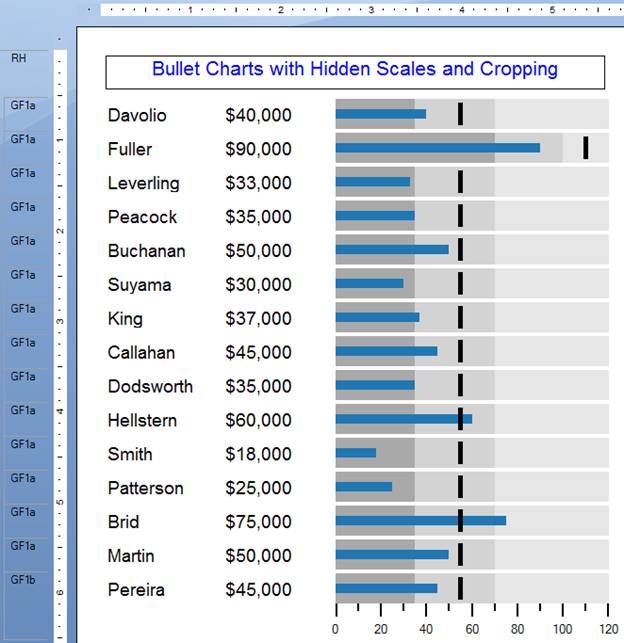
uflGaugeRadial()
Arguments: (Caption,
RangeValues, NeedleValues, XML options file,
LocalFilePathName,
Options)
Returns LocalFilePathName to image of chart or
image of error (facilitates troubleshooting).
Generate a Radial Gauge image for loading via Graphic Location expression.
Caption: can be left blank
if you wish to overlay a label using a Crystal field/formula. Can
insert new line character for multi-line caption.
RangeValues: an array of numeric values specifying start of
each color band + the end value.
Needle Values: an array of numbers or a
single value for the main needle. Last number is always considered
to be the value for the main needle.
XML options file: an XML
file provides image size and many design options.
Contact Millet Software for consulting to generate the XML file
with other options.
Or you can tweak the XML file yourself (e.g., using notepad).
LocalFilePathName: a unique
file path & name of the chart image file to be loaded into the
Crystal report via a picture Graphic Location expression.
.png, .bmp, .jpg or .jpeg
Options: for future use. leave blank
The radial gauge shown in the
image at the
start of this chapter was generated with the following expression
in the 'Graphic Location' of the picture object:
Global numbervar array RangeValues := [0, 35, 70, 120];
Local numbervar array NeedleValues := [55, Cdbl({Employee.Salary}/1000)];
uFLGaugeRadial("New Orders Value ($K)",
RangeValues, NeedleValues, "C:\TEMP\Gauge3.xml",
"c:\temp\" & {Employee.Last
Name} & ".bmp", "");
uflSparkLine()
Arguments: (ImageWidth,
ImageHeight, Values, Type, Style, LocalFilePathName, Options)
Returns LocalFilePathName to image of chart or
image of error (facilitates troubleshooting).
Generate a sparkline image for loading via Graphic Location expression.
ImageWidth,
ImageHeight: in pixels.
if height > width -> vertical orientation.
With 75 DPI screen resolution, 75 pixels = 1 inch.
Values: an array of numeric values.
Type: "Line", "Column" or "WinLoss"
Style: currently ignored.
Leave as blank text ("")
LocalFilePathName: a unique
file path & name of the chart image file to be loaded into the
Crystal report via a picture Graphic Location expression.
.png, .bmp, .jpg or .jpeg
Options: for future use. leave blank
The sparklines shown at the top of
the image above
were generated with 'Graphic Location' expressions such as:
uFLSparkLine(130, 58, [1200, 700, 800, 1400, 1600, 850, 600], "Column", "",
"c:\temp\Sparkline_Column.bmp", "");
String/Text/JSON
uflPopulateTemplate()
Arguments:
(Template, ArgumentsArray, EmptyReplacement)
Returns: The
result of substituting placeholders ({0}, {1}, {2), …) in the
Template string with the corresponding entries in the
ArgumentsArray.
Null or empty arguments are replaced with the EmptyReplacement
string. If the result is longer than 510 characters:
"Result is Longer than 510 characters"
Assume, for example, that you wish to build the syntax for an HTML
table row with 3 elements: First Name, Last Name, and Middle
Initial. The following formula:
PopulateTemplate("<TR><TD>{0}</TD><TD>{1}</TD><TD>{2}</TD></TR>",
["Ido", "Millet", ""], " ")
would return the
following string:
<TR><TD>Ido</TD><TD>Millet</TD><TD> </TD></TR>
Note: instead of specifying an array of strings, you can pass in an
array string variable.
For example: PopulateTemplate("<TR><TD>{0}</TD><TD>{1}</TD><TD>{2}</TD></TR>",
MyStringArrayVar, " ")
Note: if
a null/blank is replaced by a "", double spaces are replaced with a
single space (only if the template did not contain double spaces).
This helps in cases such as [First Initial Last].
uflExpandStringwithEnvironmentVar()
Arguments:
(InputString)
Returns: The input string after expanding any references to environment variables within it to their dynamic values.
For example, the following Crystal formula:
ExpandStringwithEnvironmentVar("%UserName% -> %temp%")
returns the following on my PC
(where my user id is ixm7):
ixm7 ->
C:\Users\ixm7\AppData\Local\Temp
uflReplaceAccentedChars()
Arguments:
(String)
This function replaces all accented characters in the input string with their non-accented versions (for example, ê/ë/è/é à e). Upper & lower case are preserved.
Returns: the converted string.
uflEncode()
Arguments:
TextContent() as String Array
EncodeType as String (currently, only
"Barcode128",
"Base64",
or "Hex"
are supported)
EncodeOptions (to encode an integer
value, set to "Integer_x2")
where x2 is the
format.
SegmentN as integer
This function combines the string array into a single string, encodes, and returns the requested segment.
Returns: a string with the encoded string or an error
message starting with "***
"
Sample Code:
Local StringVar TextContent :=
"Text To Encode";
Local StringVar array MyStringArray;
IF Len(TextContent) = 0 Then
(redim MyStringArray [1];
MyStringArray[1] = "";)
Else
( Local numbervar segments := RoundUp(Len(TextContent)/254);
redim MyStringArray [segments];
Local numbervar index ;
for index := 0 to segments - 1 step 1 do
(MyStringArray[index + 1] := mid(TextContent, 1 + (index * 254) , 254)) ;
);
Local StringVar sResult;
NumberVar i;
i := 1;
// Keep appending segments of 254 characters until we reach the end
while uFLEncode(MyStringArray, "Barcode128" , "", i) <> "" Do
( sResult := sResult + uFLEncode(MyStringArray, "Barcode128" , "", i);
i := i + 1
);
sResult;
uflDecode()
Arguments:
TextContent() as String Array
EncodeType as String (currently, only
"Base64"
or"Hexadecimal"
are supported)
EncodeOptions (leave as blank
"")
SegmentN as integer
This function
combines the string array into a single string, decodes, and
returns the requested segment. For example,
uflDecode({"VGVzdDEyMzQ="},
"Base64",
"",
1))
returns Test1234
Returns: the decoded string or an error message starting
with "***
"
Sample Code:
Local StringVar TextContent :=
"Text To Decode";
Local StringVar array MyStringArray;
IF Len(TextContent) = 0 Then
(redim MyStringArray [1];
MyStringArray[1] = "";)
Else
( Local numbervar segments := RoundUp(Len(TextContent)/254);
redim MyStringArray [segments];
Local numbervar index ;
for index := 0 to segments - 1 step 1 do
(MyStringArray[index + 1] := mid(TextContent, 1 + (index * 254) , 254)) ;
);
Local StringVar sResult;
NumberVar i;
i := 1;
// Keep appending segments of 254 characters until we reach the end
while uFLDecode(MyStringArray, "Base64" , "", i) <> "" Do
( sResult := sResult + uFLDecode(MyStringArray, "Base64" , "", i);
i := i + 1
);
sResult;
uflDecode2ImageFile()
Arguments:
TextContent() as String Array
EncodeType as String (currently, only
"Base64"
or"Hexadecimal"
are supported)
LocalFilePathName as String (e.g.
"c:\temp\test.png")
Options (leave as blank
"")
This function is typically used to convert Base64 or Hexadecimal
content stored in the database to an image file for dynamic loading
into a report. The loading is typically done via the 'Graphic
Location' expression of a dummy image. If image resizing is
desired, use the ImageResize() function.
Returns: the path to the newly created image file.
If an error occurs, the image contains the text of the error fitted
to an image sized 200x200.
Sample Code:
Local StringVar TextContent :=
{Product.Image};
Local StringVar array MyStringArray;
IF Len(TextContent) = 0 Then
(redim MyStringArray [1];
MyStringArray[1] = "";)
Else
( Local numbervar segments := RoundUp(Len(TextContent)/254);
redim MyStringArray [segments];
Local numbervar index ;
for index := 0 to segments - 1 step 1 do
(MyStringArray[index + 1] := mid(TextContent, 1 + (index * 254) , 254)) ;
);
uFLDecode2ImageFile(MyStringArray, "Base64", "c:\temp\" + {Product.ID} + ".png", "");
uflHex2Ascii()
Arguments:
(String)
This function takes hex string eg "ed0972ba628b29f0ec" and returns its ascii equivalent
Returns: the ascii string
uflHex2Number()
Arguments:
(String)
This function takes
hex string (for example "000130D") and returns its numeric
value
(4877 in this case)
Returns: the numeric value of the hex string.
uflConvertRTF2Text()
Arguments:
(RTFText() as String Array, SegmentN as integer)
This function converts RTF Text to Plain Text and returns the Nth 254-character segment from the result. See sample image.
RTFText argument divides the RTF string into an array with
254-charcter segments.
In the example below, the {@RTF} content gets chopped into a
MyStringArray using the code in red. The code in blue then calls
uFLConvertRTF2Text(MyStringArray,
i) in a loop until no more segments are returned.
Local StringVar array MyStringArray;
IF Len({@RTF}) = 0 Then
(redim MyStringArray [1];
MyStringArray[1] = "";)
Else
( Local numbervar segments := RoundUp(Len({@RTF})/254);
redim MyStringArray [segments];
Local numbervar index ;
for index := 0 to segments - 1 step 1 do
(MyStringArray[index + 1] := mid({@RTF}, 1 + (index * 254) , 254)) ;
);
Local StringVar sResult;
NumberVar i;
i := 1;
// Keep appending segments of 254 characters until we reach the end
while uFLConvertRTF2Text(MyStringArray, i) <>"" Do
(
sResult := sResult + uFLConvertRTF2Text(MyStringArray, i);
i := i + 1
);
sResult;
uflConvertRTFFileToText()
Arguments:
(RTFFile, TextFile)
This function takes an RTF File and converts it to a plain text file.
Returns: "OK" or failure message (e.g. "RTF File not
found").
uflJsonGet()
Arguments:
(JsonText() as String Array,
JsonPath as String,
RequestType as String,
SegmentN as integer,
Options as String)
Returns: This function locates the content found at the specified path. It returns the Nth 254-character segment from the result. Errors are returned following a '* ' prefix.
The JsonText() argument
divides the JSON content into an array with 254-charcter
segments.
Or you can simply pass the full JSON content as a single
string.
The JsonPath argument
specifies the path to the desired content. See examples
here.
The path "mixture.arrayA[2].fruit" locates a
top-level element called "mixture",
within that a sub-element called "arrayA",
within that, the 3rd array object (indexing is
zero-based, so 2 points to the 3rd element),
and within that, the value of the "fruit" element. So it returns "kiwi".
RequestType can be: "STRINGOF"
(returns the targeted content as flattened string)
or "SIZEOFARRAY" (returns number of elements in the targeted
array)
Simple Sample (no String Array, Getting just the
1st output segment):
uFLJsonGet({@JSON}, "mixture.arrayA[2].fruit", "STRINGOF", 1, "")
Complex Sample (with String Array as input and collecting
output segments:
Calls uFLJsonGet(MyStringArray, i, "") in a loop until no
more segments are returned.
Local StringVar myString := {@JSON}; Local StringVar array MyStringArray;
local stringvar ls_return := ""; Local stringvar sResult := "";
local NumberVar i; Local numbervar segments;
IF Len(myString) = 0 Then ( redim MyStringArray [1]; MyStringArray[1] := "";)
Else ( segments := RoundUp(Len(myString)/254); redim MyStringArray [segments];
for i := 0 to segments - 1
step 1 do
(MyStringArray[i + 1] :=
mid(myString, 1 + (i * 254) , 254)); "OK");
// Keep appending segments of 254 characters until we reach the end
i := 1;
local stringvar ls_return := uFLJsonGet(MyStringArray, "mixture.arrayA[2].fruit", "STRINGOF", i, "");
IF Len(ls_return) > 0 Then (
IF Left(ls_return, 1) = "*" Then sResult := ls_return
ELSE (
while ls_return <> "" Do (
ls_return := uFLJsonGet(MyStringArray, "mixture.arrayA[2].fruit", "STRINGOF", i, "");
sResult := sResult + ls_return; i := i + 1);
sResult;););
This image demonstrates the logic:
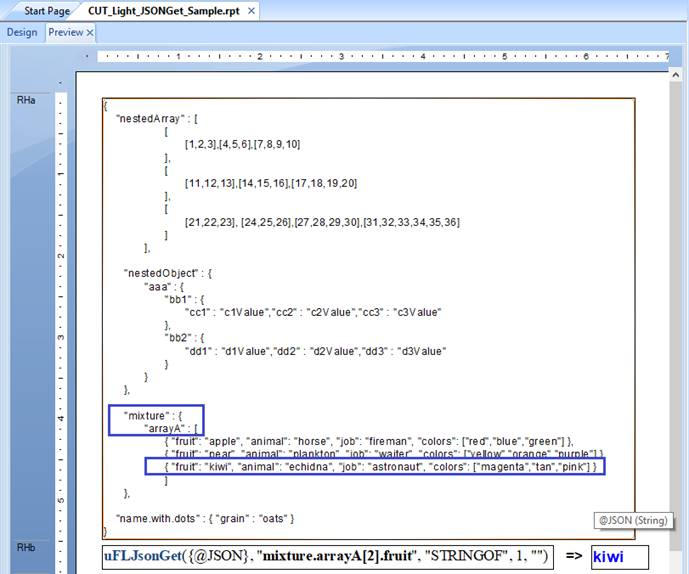
Handling Anonymous Arrays
Your JSON data might
have no name for the top node, as in this example:
[ { "fruit": "apple" },
{ "fruit": "pear" },
{ "fruit": "kiwi" }
]
In such a case, you may need to add a name on-the-fly, using the
formula logic.
For example, to get the fruit value for the second object in the
anonymous array above, embed it in a top json object named "root"
(or any name of your choice):
Local StringVar myString := {@JSON};
myString
:= "{""root"": " + myString + "}"
Local StringVar
array MyStringArray;
local stringvar ls_return := "";
Local stringvar sResult := "";
local NumberVar i; Local numbervar segments;
IF Len(myString) = 0 Then ( redim MyStringArray [1]; MyStringArray[1] := "";)
Else ( segments := RoundUp(Len(myString)/254);
redim MyStringArray [segments];
for i := 0 to segments - 1 step 1 do (MyStringArray[i + 1] := mid(myString, 1 + (i * 254) , 254)); "OK");
// Keep appending segments of 254 characters until we reach the end
i := 1;
local stringvar ls_return := uFLJsonGet(MyStringArray, "root[1].fruit", "STRINGOF", i, "");
IF Len(ls_return) > 0 Then (
IF Left(ls_return, 1) = "*" Then sResult := ls_return
ELSE (
while ls_return <> "" Do (
ls_return := uFLJsonGet(MyStringArray, "mixture.arrayA[2].fruit", "STRINGOF", i, "");
sResult := sResult + ls_return;
i := i + 1);
sResult;);
Regular Expressions
In the following 3
functions, strInput() can be either a simple string or an array of
strings that divides long text into an array with up to
254-charcter elements.
You can see example of how content can be chopped into such an
array in the section discussing the HTML2Image()
function.
uflRegExpIsMatch()
Arguments:
(strInput(), Pattern)
This function takes an input string and matches it to Regular
Expression pattern,
Returns: True if the input string matches the RegExp
pattern.
For example, the following formula returns True because the string
matches the RegExp pattern for valid emails:
uFLRegExpisMatch("ido@MilletSoftware.com",
"[\w+-]+(?:\.[\w+-]+)*@[\w+-]+(?:\.[\w+-]+)*(?:\.[a-zA-Z]{2,4})")
uflRegExpMatch()
Arguments:
(strInput(), Pattern)
Returns: This function searches the strInput and returns the
first substring that matches the pattern.
For example, the following formula returns "ido@MilletSoftware.com"
because it's the first substring matching a valid email address
pattern:
uFLRegExpMatch("His email address is
ido@MilletSoftware.com.",
"[\w+-]+(?:\.[\w+-]+)*@[\w+-]+(?:\.[\w+-]+)*(?:\.[a-zA-Z]{2,4})")
uflRegExpReplace()
Arguments:
(strInput(), Pattern, Replacement)
Returns: This function searches the strInput and replace
strings that match a pattern with a replacement string.
For example, the following formula returns
"His Social Security Number is ***-**-****"
because every digit was replaced with a '*':
uFLRegExpReplace("His Social Security Number is
123-45-6789", "\d", "*")
File
uflFileAge()
Arguments:
(FileName)
Returns: Age of file in minutes.
- 1 if the given file path & name doesn't exists.
uflFileAge2()
Arguments:
(FileName, Type)
Type can be: ‘CreationTime’,
‘LastAccessTime’, or
‘LastWriteTime’
Returns: Age of file in minutes.
- 1 if the given file path & name doesn't
exists.
- 10 if the Type argument is not recognized.
-100 for Unauthorized Access Exception
-200 for Path Too Long exception
uflFileCompare()
Arguments:
(file1, file2)
Returns: False if the 2 files are not the same (or are
missing/inaccessible).
Trues: if the content of the 2 files is the same.
uflFileCopy()
Arguments:
(FileToCopy, DestinationFile)
Returns: "OK", "File Not Found", "Destination File
Already Exists", or error message.
Note: use FileExists()/FileDelete() to ensure the destination file
doesn't already exist.
uflFileDelete ()
Arguments:
(FileToDelete)
Returns: "OK", "File Not Found", or Error message if
the delete fails
uflFileExists()
Arguments:
(FileName)
Returns: If the given file path & name exists,
returns TRUE. Otherwise, returns FALSE.
uflFileRename()
Arguments:
(FileToRename, NewName)
Returns: "OK", "File Not Found" or Error message if
rename fails.
Note: use FileExists()/FileDelete() to ensure the new file name
doesn't already exist.
uflFileJustName()
Arguments:
(FileName)
Returns: file name without the path.
uflFileJustPath()
Arguments:
(FileName)
Returns: file path without the name.
uflFilePageCount()
Arguments:
(SourceFile, Options)
Returns: file path without the name.
Returns: the number of pages in the file as
a string.
- or -
Error message (starting with ***)
SourceFile: the file path & name of the file
Options: leave blank ("")
NOTE: currently, only pdf
files are supported.
A typical use case is to extract each pdf page as an image using
uflFile2Image().
See video demo.
uflFileListFromWildCards()
Arguments:
(FileName(s), Delimiter, Segment_N, Recursive)
Notes:
· the FileName argument can include one or more path and wild card patterns separated by the specified Delimiter. The second element in such a delimited list can drop the path if it uses the path of the element before it. For example, c:\Mail\Attach\*.xls;*.pdf
· If Recursive is set to True, the search process recurses down into subfolders
Returns: A delimited list of all files matching the
specified FileName(s) patterns. Breaking the file list
content into segments of 254 characters each, the function returns
the segment number specified by the Segment_N argument.
If the specified file path & name doesn't exist, an empty
string is returned.
In Crystal, you can load the entire file list into a string
variable using the following code:
StringVar sFile;
NumberVar i;
i := 1;
// Keep appending segments of 254 characters to the sFile string until
// we reach the end of the file List
while FileListFromWildCards("c:\mail\attach\*.xls;*.sav",";", i ,False ) <>"" Do
(
sFile := sFile + FileListFromWildCards("c:\mail\attach\*.xls;*.sav",";", i ,False );
i := i + 1
);
// Return the resulting string
sFile;
// to show each file on a new line, replace delimiter with NewLine + CarriageReturn.
//Replace(sFile, ";", Chr(10) + Chr(13));
To check for the existence of files matching a wild card
expression, you can use a Crystal formula like this:
IF Len(FileListFromWildCards("c:\temp\*.zip", ",", 1,
False)) > 0 Then True Else False
uflFileUnzip()
Arguments: (FileToUnzip, DestinationFolder, Password, Type, Options)
Returns: "OK", "File Not Found", "ZIP Open Problem",
"Password Problem" or error message.
If the DestinationFolder doesn't exist,
the function takes care of creating it.
Password argument is
optional. Set it to "" if the zip file is not password
protected.
Set the Type argument to "ZIP" (though currently it
is assumed to be that)
Leave the Options argument as "" (it is reserved for
future enhancements).
Example without password:
uFLFileUnzip("c:\temp\test.zip", "c:\temp\", "", "ZIP", "");
Example with password:
uFLFileUnzip("c:\temp\test_Pass.zip", "c:\temp\", "abc123", "ZIP", "");
uflGetTempFolder()
Arguments: None
Returns: The path to the user's temp folder (without a
closing "\")
Text File
uflFileAddText()
Arguments: (FileName,
TextToAdd(), DeleteFileBeforeAdd, CarriageReturnAfterAdd )
Returns: TRUE if successful, otherwise FALSE.
Adds text to a given
file (file path and name).
If the file doesn't exist it gets created automatically.
If the directory
doesn't exist, it gets created automatically.
Note: use CHR(34) in TextToAdd argument to
generate double quotes in the text output.
TextToAdd() argument can be either simple string (up to 254 characters) or an array of such strings. You can see example of how long test can be chopped into such an array in the first example below. The array elements are combined to a single line in the target text file.
If DeleteBeforeAdd is TRUE – deletes the
file before appending the text.
Note: the deleted file is moved to the recycle bin where it can be
recovered.
If CarriageReturnAfterAdd is set to FALSE, follow-up calls to this function would add content to the same line (allowing "wide" exports beyond the 254 character limitation of String variables).
You can use the
FileAddText() function to generate your own log or
export files from within Crystal formulas.
A specific example would be a situation where after using the
functions below to electronically burst and e-mail customers their
invoices, you want to update the database with information about
which invoices were emailed. You can write to a text file the
invoice numbers that were included in the operation and use that
file to update a Status column in the INVOICE table using an Update
query (WHERE INVOICE_N IN the set of invoice
numbers…).
An example of using the string array approach to write a very long line in a single call:
StringVar MyText := {@LongTextLine};
local stringvar array MyStringArray;
IF Len(MyText) = 0 Then
(redim MyStringArray [1];
MyStringArray[1] = "";)
Else
( Local numbervar segments := RoundUp(Len(MyText)/254);
redim MyStringArray [segments];
Local numbervar index ;
for index := 0 to segments - 1 step 1 do
(MyStringArray[index + 1] := mid(MyText, 1 + (index * 254) , 254)) ;
);
FileAddText (TargetFile, MyStringArray, False, True);
Here is an example of using the older approach (no string array for
content) whereby the content is broken to multiple calls:
StringVar MyText := {@LargeText};
StringVar TargetFile := "c:\temp\test.txt";
// chop and write the text in 254 character segments
While Len(MyText) > 254 Do
(
FileAddText
(TargetFile, Left(MyText, 254), False, False);
MyText := Mid(MyText, 255);
);
// write the remaining small segment
FileAddText (TargetFile, MyText, False, False);
Here is an example of using FileAddText to write to a log file:
//
The FileAddText() can be used to create any customized text
logging/export
// you can embed this functionality inside IF THEN logic to log
information
// only when certain conditions in the report are met.
FileAddText(
// File to add text to
"c:\temp\My_Log.txt",
// Text added to the file
"Product Type: " + {Product_Type.Product Type Name} + ", " + Cstr(CurrentDateTime),
// FALSE = Don't delete this file before adding the text
FALSE,
// TRUE = add a CrLf at the end of the added text, so next call starts on new line.
TRUE);
uflFileAddText2()
Arguments: (FileName,
TextToAdd(), DeleteFileBeforeAdd, CarriageReturnAfterAdd,
Encoding, EmitBOM, Options)
Returns: TRUE if successful, otherwise FALSE.
This function is
same as uflFileAddTest() except for 3 additional arguments:
Encoding (string): any of
the Character Encoding names listed
here. For example, “utf-8”
EmitBOM (Boolean): If True, then the BOM
(also known as a preamble), is emitted
for charsets that define a BOM (such as “utf-8”, “utf-16”, and
“utf-32”).
Options (String): set to blank
text (""). This is reserved for future functionality.
uflFileAddTextKey()
Arguments: (FileName,
TextToAdd, DeleteFileBeforeAdd, CarriageReturnAfterAdd,
Key2AvoidDuplication )
Returns: TRUE if successful, otherwise FALSE.
Same as FileAddText
above but requires a unique String value in Key2AvoidDuplication argument. If that
value was already used in a prior call within the same report
preview, the process is skipped. The idea is to avoid
duplication in cases where report pagination causes the formula
evaluation to be duplicated.
Note: FileAddTextKey() is just a convenient alternative to
using a NewKey() test before calling
FileAddText().
Note: use uflKeySetClear() to reset
the keys between consecutive report previews.
uflLookupText()
Arguments: (FileName, String2Match, ExactMatch)
The file name should
include the full path to a text file with Key|||Value pairs
like this:
Key1|||Value1
Key2|||Value2
…
Returns: the Value from the first line where the Key matches
the Strings2Match argument.
ExactMatch is a Boolean argument: if it is True, the Key must match
the String2Match on all characters (though the matching is not case
sensitive). If ExactMatch is False, the process assumes a
match if the key is found anywhere within the String2Match.
This function can be used to let end users maintain branching logic
for a string formula without needing to change the formula within
Crystal.
uflFileGetText()
Arguments:
(FileName, Segment_N)
Note: the file name should include the full path to the
file.
Returns: Breaking the file content into segments of 254
characters each, the function returns the segment number specified
by the Segment_N argument. If the specified file path &
name doesn't exist, an empty string is returned.
In Crystal, you can load the entire file content into a string
variable using the following code:
StringVar sFile;
NumberVar i;
i := 1;
// Keep appending segments of 254 characters to the sFile string until
// we reach the end of the file
while FileGetText( "c:\temp\test.ini", i) <>"" Do
(
sFile := sFile + FileGetText( "c:\temp\test.ini", i);
i := i + 1
);
// Return the resulting string
sFile;
Note: if the file contains HTML or RTF text (rather than plain
text) you can take advantage of Crystal's formatting options to
interpret the string returned by the formula as HTML or
RTF. Also, be sure to use Crystal's "Can Grow"
formatting option where appropriate.
uflFileGetTextUTF8()
Same as FileGetText() except that it works with text files with
UTF-8 encoding.
ini/registry
uflGetINIValue()
Arguments:
(FileName, SectionName, KeyName)
Returns: The String value found in the ini file, under
the given section for the specified key. Returns "Failed INI
Lookup" if the lookup fails.
uflGetINIValueSegment()
Arguments: (FileName, SectionName, KeyName, SegmentN,
FailedLookupMessage)
This function is
just like GetINIValue() (see detail above) but it allows you to
retrieve strings that are longer than 254 characters by breaking
the operation into segments.
It also allows you to specify the string to return if the ini entry
was not found.
"" (as shown in the
examples below) would return blank text
Returns:
Breaking the resulting string into segments of 254 characters each,
the function returns the segment number specified by the SegmentN
argument. In Crystal, you load the entire result into a
string variable using the following code:
WhilePrintingRecords;
StringVar sResult;
StringVar sSegment;
NumberVar i;
i := 1;
// Keep appending segments of 254 characters to the sResult string until reaching the end
sSegment := uflGetINIValueSegment("c:\test\text.ini","Options","Long_Greeting", I, "");
while sSegment <>"" Do
(
sResult := sResult + sSegment;
i := i + 1;
sSegment := uflGetINIValueSegment("c:\test\text.ini","Options","Long_Greeting", I, "")
);
// Return the resulting string
sResult;
uflSetINIValue()
Arguments:
(FileName, SectionName, KeyName, KeyValue)
Returns: TRUE if Successful – FALSE if
failed.
Writes the String value specified in "KeyValue" to the specified
ini file, Section, and Key. If the path exists but the ini file
doesn't – the function creates the ini file. If the section
and/or key don't exist, they get created.
uflINISectionDelete()
Arguments:
(iniFile, SectionName2Delete)
Returns: "TRUE" if Successful
"***Missing INI File" if ini file wasn't found
Error message (starting with ***) if the process failed due to
other issue
Deletes the specified section, and all its entries, from the
specified ini file path & name.
uflGetRegistryString()
Arguments:
(Branch, Key_Name, Value_Name, Default)
Returns: The registry string value if it was found. If the registry value could not be found, the Default value is returned.
Note: possible Branch values are:
HKEY_CLASSES_ROOT
HKEY_CURRENT_USER
HKEY_LOCAL_MACHINE
HKEY_CURRENT_CONFIG
HKEY_USERS
For example, the following Crystal formula:
GetRegistryString ("HKEY_CURRENT_USER",
"Environment", "Temp", "Not Found")
returns the
following value on my PC:
%USERPROFILE%\AppData\Local\Temp
GMT/Local and Time-Related
uflGMTtoLocalMinutes()
Arguments:
None
Returns: The a String providing the number of minutes between Local and Universal (GMT) time, taking into consideration Daylight Saving Time periods and the PC time zone setup. If the function fails to find the value, it returns "Failed"
For example, on my PC (Eastern Standard Time) GMTtoLocalMinutes() returns "240" or "300" depending on Daylight Saving Time.
uflGMTtoLocal()
Arguments:
(GMTEpoch)
Returns: Local time as Epoch (number of seconds since
1970/01/01).
taking into consideration Daylight Saving Time periods and the PC
time zone setup.
Web log files and databases frequently store DateTime information as Greenwich Mean Time (GMT) or Coordinated Universal Time (UTC). In your Crystal reports, you may need to display this DateTime information as Local Time.
Since UFL's don't
support DateTime arguments, this function requires that you pass
the GMT DateTime argument as Epoch (number of seconds since
1970/01/01). Assuming you have a GMT DateTime field called
{GMTDateTime} you can convert it to Epoch using this
formula:
DateDiff("s",
datetime(1970,01,01), {GMTDateTime})
The function returns
the Local Time as Epoch as well. Assuming the Formula
returning the Local Time as Epoch is called {@LocalTimeEpoch} you
can convert the Local Time result back to DateTime format using the
following formula:
DateAdd("s", {@LocalTimeEpoch} ,
datetime(1970,01,01))
You can combine the conversion steps into a single formula such
as:
DateAdd("s",
GMTtoLocal(DateDiff("s", datetime(1970,01,01), {GMTDateTime}) ) ,
datetime(1970,01,01))
Evaluating Report Processing Elapsed Time
Since Crystal
evaluates CurrentDateTime only once for each report,
you can't evaluate the time it took a report to process using
Crystal functions.
If you pass a zero (or a negative number) to the
GMTToLocal() function, it returns the current system date
& time. This is useful for timing report
processing.
Place the following
formula in the report header to capture the start time:
WhilePrintingRecords;
DateTimeVar ldt_start;
ldt_start := DateAdd("s", GMTtoLocal(0), datetime(1970,01,01));
And place the following formula in the report footer to display
the elapsed time:
WhilePrintingRecords;
DateTimeVar ldt_start;
DateDiff("s", ldt_start, DateAdd("s", GMTtoLocal(0), datetime(1970,01,01)));
uflGMTtoZone()
Arguments:
(GMTEpoch, ToZone)
Returns: Specified zone's time as Epoch (number of
seconds since 1970/01/01).
This function is very similar to the GMTtoLocal()
function described above except that instead of automatically
detecting the local time zone on the user's PC, it converts the
specified GMT/UTC time to time at the specified time zone.
Possible values for the ToZone argument are:
|
Time Zone Name |
Offset |
|
Time Zone Name |
Offset |
|
Tonga Standard Time |
GMT+13:00 |
|
E. Africa Standard Time |
GMT+03:00 |
|
New Zealand Standard Time |
GMT+12:00 |
|
GTB Standard Time |
GMT+02:00 |
|
Fiji Standard Time |
GMT+12:00 |
|
E. Europe Standard Time |
GMT+02:00 |
|
Central Pacific Standard Time |
GMT+11:00 |
|
Egypt Standard Time |
GMT+02:00 |
|
E. Australia Standard Time |
GMT+10:00 |
|
South Africa Standard Time |
GMT+02:00 |
|
AUS Eastern Standard Time |
GMT+10:00 |
|
FLE Standard Time |
GMT+02:00 |
|
West Pacific Standard Time |
GMT+10:00 |
|
Israel Standard Time |
GMT+02:00 |
|
Tasmania Standard Time |
GMT+10:00 |
|
W. Europe Standard Time |
GMT+01:00 |
|
Vladivostok Standard Time |
GMT+10:00 |
|
Central Europe Standard Time |
GMT+01:00 |
|
Cen. Australia Standard Time |
GMT+09:30 |
|
Romance Standard Time |
GMT+01:00 |
|
AUS Central Standard Time |
GMT+09:30 |
|
Central European Standard Time |
GMT+01:00 |
|
Tokyo Standard Time |
GMT+09:00 |
|
W. Central Africa Standard Time |
GMT+01:00 |
|
Korea Standard Time |
GMT+09:00 |
|
GMT Standard Time |
GMT |
|
Yakutsk Standard Time |
GMT+09:00 |
|
Azores Standard Time |
GMT-01:00 |
|
China Standard Time |
GMT+08:00 |
|
Cape Verde Standard Time |
GMT-01:00 |
|
North Asia East Standard Time |
GMT+08:00 |
|
Mid-Atlantic Standard Time |
GMT-02:00 |
|
Singapore Standard Time |
GMT+08:00 |
|
E. South America Standard Time |
GMT-03:00 |
|
W. Australia Standard Time |
GMT+08:00 |
|
SA Eastern Standard Time |
GMT-03:00 |
|
Taipei Standard Time |
GMT+08:00 |
|
Greenland Standard Time |
GMT-03:00 |
|
SE Asia Standard Time |
GMT+07:00 |
|
Newfoundland Standard Time |
GMT-03:30 |
|
North Asia Standard Time |
GMT+07:00 |
|
Atlantic Standard Time |
GMT-04:00 |
|
Myanmar Standard Time |
GMT+06:30 |
|
SA Western Standard Time |
GMT-04:00 |
|
N. Central Asia Standard Time |
GMT+06:00 |
|
Pacific SA Standard Time |
GMT-04:00 |
|
Central Asia Standard Time |
GMT+06:00 |
|
SA Pacific Standard Time |
GMT-05:00 |
|
Sri Lanka Standard Time |
GMT+06:00 |
|
Eastern Standard Time |
GMT-05:00 |
|
Nepal Standard Time |
GMT+05:45 |
|
Central America Standard Time |
GMT-06:00 |
|
India Standard Time |
GMT+05:30 |
|
Central Standard Time |
GMT-06:00 |
|
Ekaterinburg Standard Time |
GMT+05:00 |
|
Mexico Standard Time |
GMT-06:00 |
|
West Asia Standard Time |
GMT+05:00 |
|
Canada Central Standard Time |
GMT-06:00 |
|
Afghanistan Standard Time |
GMT+04:30 |
|
Mountain Standard Time |
GMT-07:00 |
|
Arabian Standard Time |
GMT+04:00 |
|
Pacific Standard Time |
GMT-08:00 |
|
Caucasus Standard Time |
GMT+04:00 |
|
Alaskan Standard Time |
GMT-09:00 |
|
Iran Standard Time |
GMT+03:30 |
|
Hawaiian Standard Time |
GMT-10:00 |
|
Arabic Standard Time |
GMT+03:00 |
|
Samoa Standard Time |
GMT-11:00 |
|
Arab Standard Time |
GMT+03:00 |
|
Dateline Standard Time |
GMT-12:00 |
|
Russian Standard Time |
GMT+03:00 |
|
|
|
Note: GMTtoZone() properly handles Daylight
Saving Time periods at the specified zone.
uflSecondsToTimeString()
Arguments:
(Seconds, Format)
Returns: seconds converted to a time string formatted according to the format argument.
For example,
uflSecondsToTimeString(3800, "HH:mm") returns
"01:03"
uflSecondsToTimeString(3800, "HH:mm:ss") returns
"01:03:20"
Note: use HH rather than hh in the time string in order to avoid
cases where 0 hours is formatted as 12 hours.
uflTimeStringToSeconds()
Arguments:
(TimeString, formatted as hh:mm:ss)
Returns: time string converted to seconds.
For example,
uflTimeStringToSeconds("01:03:20") returns 3,800.00
uflNumberToDate()
Arguments:
(number reflecting date as 6 (yyMMdd) or 8 (yyyyMMdd) digits.
Returns: the
corresponding Date.
If input is invalid, returns null date, which Crystal interprets as
Dec 30, 1899.
For example,
uflNumberToDate (20210428) returns 4/28/2021. This is
8-digit case.
uflNumberToDate (210428) returns 4/28/2021. This is
6 digit case.
uflNumberToDate (20212804)
returns 12/30/1899. This is invalid input case.
Message/Input Boxes
uflMessageBoxOK()
Arguments:
(Message, Title)
This function
triggers a message box with an OK button.
Returns: Ignore the return value
A typical scenario for using this functionality is to display a
message in a runtime environment that doesn't support Crystal
Report alerts.
For example, the following Crystal formula:
IF Sum ({Purchase.Net})> 100000
THEN MessageBoxOK("Net Amount Is Greater than $100,000"
& Chr(10) & Chr(13) & "Please Contact the
Authorities!"", "Alert: Net Amount is Too Big")
Triggers a message
box if the grand total of the Net amount is more than 100,000.
uflMessageBoxYesNo()
Arguments:
(Message, Title)
This function
triggers a message box with a YES and NO buttons.
Returns:
1 if the user clicked YES and
0 if the user clicked "NO"
A typical scenario
for using this functionality is to condition further processing in
the report on a user response, but only in specific situations (a
regular parameter would prompt the user under all
conditions).
For example, the following Crystal formula:
IF Sum ({Purchase.Net})> 100000
AND MessageBoxYesNo("Do you wish to email an alert to the
appropriate manager?", "Alert: Net Amount is Too Big")=1
THEN
(
// the following code block would have detailed information causing an email to be triggered
EmailSet(…);
EmailAdd(…);
EmailSend;
);
Triggers an email message if the grand total of the Net amount is more than 100,000 and the user responded positively to the message box.
uflInputBox()
Arguments:
(Prompt, Title, DefaultText)
This function
triggers an Input Box allowing the user to enter text.
Returns:
Blank text if the user clicks Cancel
The user-entered text (up to 254 characters) if the user clicks
OK
A typical scenario
for using this functionality is to add comments to areas in the
report that show exceptional (good/bad) performance. This is
something that standard report parameters cannot do because:
a) parameters always get triggered while InputBox() can be
conditionally triggered, and
b) parameters return fixed values, while InputBox() can be
triggered multiple times (for example, once for each record or
group with an exceptional value).
For example, the following Crystal formula:
IF {@L1_Returns}> 0.15
THEN
InputBox({Product_Type.Product Type Name} & " has high % Returns." & chr(13) & "Please explain.", "High % Returns for " & {Product_Type.Product Type Name},
"% Returns for " & {Product_Type.Product
Type Name} & " is high because ");
Triggers the
following Input Box:
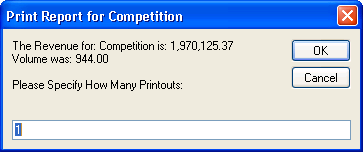
uflInputBox2Command()
Arguments:
(Prompt, Title, DefaultText, ExePath, CommandLine1, CommandLine2,
CommandLine3, DebugWindow)
This function and the first 4 arguments behaves just like the InputBox function (described above). However, it is used to trigger another executable (just like the ExeRun function described above) and insert the user's input into the command line passed to the executable.
The 3 command line
arguments allow you to construct a command line that is longer than
254 characters (the function simply combines the 3 arguments into a
single command line. The DebugWindow argument (True or False)
allows you to request a display of the resulting command line
(useful for debugging purposes).
Returns:
Error message if the
ExePath doesn't find an exe file in the specified location.
"No Input - Processing Skipped" if the user clicks Cancel or input
was blank.
The user-entered text (up to 254 characters) if the user clicks
OK
A possible scenario
for using this functionality is to trigger printing of information
on the report via a call to DataLink Viewer and another report,
passing the product name as a parameter and the number of copies as
an Input from the user.
For example, the following Crystal formula (placed in a Group
Footer for Product Type):
InputBox2Command("The Revenue for: " & {Product_Type.Product Type Name}
& " is: " & Sum ({@value}, {Product_Type.Product Type Name}) & Chr(10) &
"Volume was: " &
Sum({Orders_Detail.Quantity}, {Product_Type.Product Type Name})
& Chr(10) & chr(10) & "Please Specify How Many
Printouts:",
"Print Report for " & {Product_Type.Product Type Name},
"1",
"C:\Program Files\DataLink Viewer 9\DataLink_Viewer_9.exe",
"-v ""C:\Program Files\DataLink Viewer 9\Product Type Catalog V9.rpt"" ""Parm1:" + {Product_Type.Product Type Name} + """",
" ""Printer:Default"" ""Print_Copies:{%Input}""", "", False);
Would prompt the user with the following dialog:
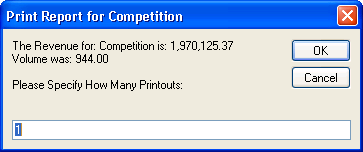
It would then replace the {%Input} token in the command line with the value provided by the user, so DataLink Viewer would print the information for that Product Type with the specified number of copies.
Web / HTML / Google / Translate
uflHTMLfile2RTFfile()
Arguments: (HTMLfile, RTFfile)
This function
converts an HTML file (the 1st argument) to an RTF file
(the 2nd argument).
Returns:
"OK" or "Failed"
Since Crystal's
support for RTF is more advanced than its support for HTML, a
typical scenario for using this functionality is to display HTML
files by converting them to RTF and using RTF rather than HTML
interpretation for the formula.
For example, the following Crystal formula takes the CUT_Light.htm file, converts it to CUT_Light.rtf, and then uses the FileGetText() function to bring in the resulting RTF text.
uflHTMLfile2RTFFile ("c:\temp\CUT_Light.htm",
"c:\temp\CUT_Light.rtf");
StringVar sFile;
NumberVar i;
i := 1;
// Keep appending segments of 254 characters to the sFile string until done
while uflFileGetText( "c:\temp\CUT_Light.rtf", i) <>"" Do
(sFile := sFile + uflFileGetText( "c:\temp\CUT_Light.rtf", i);
i := i + 1);
// Return the resulting string
sFile;
The left display is
HTML with a numbered list shown as RTF in Crystal.
The right display is the original HTML shown as HTML in
Crystal.
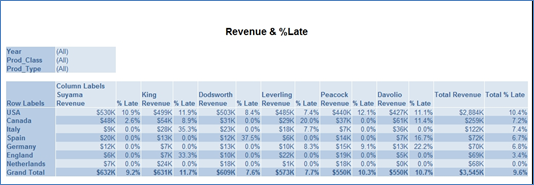
Note that some aspects of the formatting are lost in the Crystal
HTML interpretation:
For a description of RTF rendering limitations in Crystal Reports,
see:
SAP Note 1214798 - What RTF tags are supported in
Crystal Reports?
For a description of HTML rendering limitations in Crystal Reports,
see:
SAP Note 1217084 - What are the supported HTML tags
and attributes with HTML Text Interpretation?
uflHTMLstring2RTFFile()
Arguments:
(HTMLstring, RTFFile)
This function
converts an HTML string (the 1st argument) to an RTF
file (the 2nd argument).
Returns: "OK" or "Failed"
Since Crystal's
support for RTF is more advanced than its support for HTML, a
typical scenario for using this functionality is to display HTML
string (stored in a database column) by converting it to RTF and
using RTF rather than HTML interpretation for the
formula.
Note: uflHTML2Image() provides a
more powerful solution.
For example, the following Crystal formula takes the html string in {Customer.Comments}, converts it to CUT_Light.rtf, and then uses the FileGetText() function to bring in the resulting RTF text.
uflHTMLstring2RTFFile ({Customer.Comments},
"c:\temp\CUT_Light.rtf");
StringVar sFile;
NumberVar i;
i := 1;
// Keep appending segments of 254 characters to the sFile string until done
while uflFileGetTextutf8( "c:\temp\CUT_Light.rtf", i) <>"" Do
(sFile := sFile + uflFileGetTextutf8( "c:\temp\CUT_Light.rtf", i);
i := i + 1);
// Return the resulting string
sFile;
The left display is
HTML with a numbered list shown as RTF in Crystal.
The right display is the original HTML shown as HTML in
Crystal.
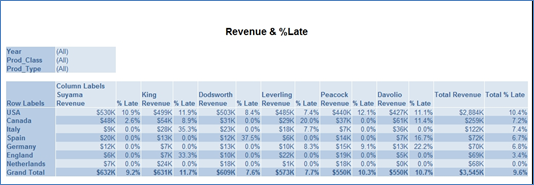
Note that some aspects of the formatting are lost in the Crystal
HTML interpretation:
For a description of RTF rendering limitations in Crystal Reports,
see:
http://support.businessobjects.com/library/kbase/articles/c2011504.asp
For a description of
HTML rendering limitations in Crystal Reports, see:
https://apps.support.sap.com/sap/support/knowledge/public/en/1217084
uflHTMLString2Txtfile()
Arguments: (HTMLString(), Txtfile, Options)
This function
converts an HTML string (the 1st argument) to a Text
file (the 2nd argument).
Returns:
"OK" or "Failed"
If the HTML string is less the 254 characters, you can simply use
it as the HTMLString
argument. Otherwise, pass is as an arrays with elements of up to
254-charcter each. You can see example of how content can be
chopped into such an array in the section
discussing the HTML2Image() function.
The TxtFile argument should
specify a path that is recognized by Microsoft Word as a trusted
folder.
Leave the Options argument
blank (""). It is set a side for future use.
This allows you to convert a large HTML string to plain text.
For example, the following Crystal formula takes a large HTML string, converts it to a text file, and then uses the FileGetText() function to bring in the resulting text file.
--------------------------------------
NumberVar i;
StringVar HTMLString;
HTMLString := {@HTML_String};
HTMLstring2TxtFile(HTMLString, "c:\temp\HTMLasText.txt", "");
// -- Get the Text File Content
StringVar sFile;
i := 1;
// Keep appending segments of 254 characters to the sFile string until done
while FileGetText( "c:\temp\HTMLasText.txt", i) <>"" Do
(sFile := sFile + FileGetText( "c:\temp\HTMLasText.txt", i);
i := i + 1);
// Return the resulting string
sFile;
--------------------------------------
uflhttpFileExists()
Arguments:
(File URL)
This function checks
if a specified file exists on the web.
Returns a String:
"No Response from Web Site" if the web site
didn't respond
"TRUE"
if the file exists
"FALSE"
if the file doesn't exist
Note: you may specify the path to the file in various ways:
Without http://
httpFileExists("www.MilletSoftware.com/Download/MyFile.zip")
With http:// or https://
httpFileExists("https://www.MilletSoftware.com/Download/MyFile.zip")
As FTP
location
httpFileExists("ftp://ftp.cac.psu.edu/pub/thesis-packages/win/PsuThesiFull.exe")
uflhttpExists()
Arguments:
(File URL)
This function checks
if a specified url exists.
Returns a String:
"TRUE"
if the url exists and is accessible
"FALSE"
or http response Status Code otherwise
uflhttpFileDownload()
Arguments:
(File URL, LocalFilePathName)
This function
download a file on the web to a specified local file path and
name.
Returns a String:
Error message if the download
process failed
OK
if the download succeeded
Note:
you may specify the path to the web file in various ways, as
described in httpFileExists above.
uflhttpFileDownloadRename()
Arguments:
(File URL, LocalFilePathName, RenameToServerFileName)
This function is
useful when
a) the remote file name is unknown (the url responds with a
download of an unknown file)
In that case, use a
temp file name in the 2nd argument, and set the
3rd argument to TRUE
- or -
b) when you wish to
download a known file name to a different file name
In that case, set the 3rd argument to FALSE
Returns a String:
Error message
if the download process failed
Remote File
Name
if the download succeeded
Note: you may specify the path to the web file in various ways, as described in httpFileExists above.
uflhttpFileParse()
Arguments:
(URL, Targets(), Attribute, delimiter, Segment_N, Options,
AuthInfo)
This function is useful when you need to
extract text from a web page.
The URL argument sets the full path to the web page.
The Targets() argument can be a single string or an array of
strings with either:
xPath directives for
targeting certain element(s) within the web page. OR
From/To Token directives such
as: "[{From_Token}]->[{?To_Token}]"
The Attribute path specifies the attribute within the target
element that should be returned.
Use "InnerText" or "InnerHtml" to get those aspects of the
targeted node.
The delimiter argument sets the separator between multiple
parsing results.
The Segment_N argument allows handling of results longer
than 254 characters.
The Options and AuthInfo arguments are
not yet in use. Set to empty string ("").
Returns:
Error message (starting with ***) if the process failed.
Otherwise, breaking the resulting string into segments of 254
characters each, the function returns the segment number specified
by the Segment_N argument. In Crystal, you can load
the entire result into a string variable using code like the sample
provided for uflExecuteSQLReturnDelimitedSegment().
Example 1: extract from a product catalog web page
the path to the product’s image.
The information resides in the following div:
<div
class="product-image"><figure>
<img src="/images/large/SS-400.jpg" alt="SS-100-1-2BT">
</figure></div>
The following function call will return the text in
yellow, using xPath directive, looking for div sections with a
class of 'product-detail-image'. Within those, img nodes and their
"src" attribute:
httpFileParse("https://www.acme.com/catalog?part=SS-400-1",
"//div[@class='product-image']//img",
"src", "||", 1, "", "")
Alternatively, you can use this From/To token
directive:
httpFileParse("https://www.acme.com/catalog?part=SS-400-1",
"[{data-src=""}]->[{?impolicy=superZoom}]",
"src", "||", 1, "", "")
Note
that a single literal "
in the tokens must be escaped,
becoming""
Example 2: get
hyperlink text for all anchor tags within li items within div
marked as a class of 'row submenu':
httpFileParse("https://www.acme.com/catalog?part=SS-400-1",
"//div[@class='row
submenu']//li//a",
"InnerText","||",
1, "",
"")
Web resources provide many tutorials & solutions for
xPath logic.
Note: You can use httpFileExists() to check
for existence of the web page or image files.
uflhttpToImage()
Use this function to download a web page as an image file. You can then bring the image into the report via dynamic reference to image path.
Arguments:
(URL, LocalFilePathName, ImageType, ImageWidth, Wait4Load)
URL: can be
specified in 3 ways (web
url, file:///, or
simple file path).
LocalFilePathName: the
path and name for the generated image file.
ImageType can be "BPM", "JPG", or "PNG"
ImageWidth width of the browser page
(in pixels) used to render. Set to zero (0) to ignore.
Wait4Load in
milliseconds, allowing the web page to fully load before
being captured as image. Set to zero (0) to ignore. For one use
case, a value of 1500 worked well.
Returns a String:
"Invalid URL"
if the url doesn't exist or gets redirected
Error message
if the process failed
"OK"
Otherwise
Note: you can use uflImageCrop() to crop or
remove white space.
Web URL Example
uflhttpToImage('https://www.milletsoftware.com/CUT_Light.htm',
'C:\temp\dash.png', 'PNG', 955, 1500);
This generates the following image:
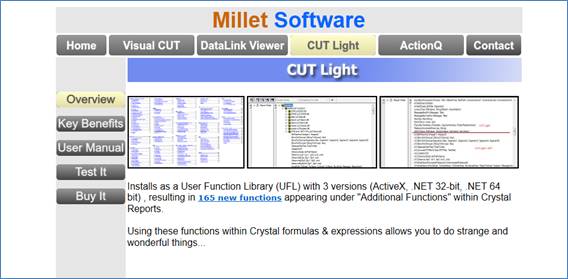
File URL Example
uflhttpToImage('file:///C:/TEMP/ Pivot.htm', 'C:\temp\ Pivot.JPG', 'JPG', 1045, 0);
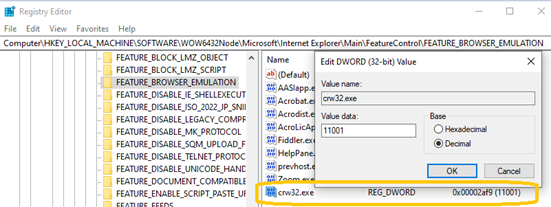
Simple File Path Example
Same as above; CUT
Light takes care of converting to file:///):
uflhttpToImage('C:\TEMP\Pivot.htm', 'C:\temp\ Pivot.JPG', 'JPG', 1045, 0);
Fixing 'Old Browser' error
For some websites, the image might show an
error text indicating that 'You
appear to be using a very old browser that doesn't allow our site
to work properly'. The solution is to set a value in the
registry to indicate the application should default to a later
version of Browser Compatibility.
Warning: changing registry values should be done by an
Administrator!
For a 32-bit application, such as Crystal 2016,
open:
Computer\HKEY_LOCAL_MACHINE\SOFTWARE\WOW6432Node\Microsoft\Internet
Explorer\
Main\FeatureControl\FEATURE_BROWSER_EMULATION
For a
64-bit application such as Crystal 2020, open:
Computer\HKEY_LOCAL_MACHINE\SOFTWARE\Microsoft\Internet
Explorer\
Main\FeatureControl\FEATURE_BROWSER_EMULATION
Set a Dword value for the application name, like this:
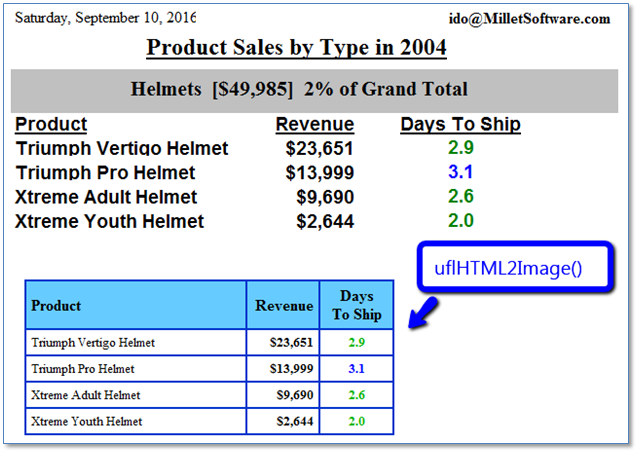
uflHTML2Image()
Arguments:
(HTML(), LocalFilePathName, ImageType, ImageWidth)
Returns a String:
Error message
if the process failed
OK
Otherwise
This function
overcomes limitations with how Crystal interprets HTML. Instead, it
converts the HTML to an image so you can then load the image into a
picture object using a dynamic Graphic Location expression:
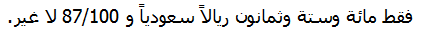
LocalFilePathName specified the file path and name of the
image file. Typically, the same path and file name is then used to
set the dynamic Graphic Location path to load the image into the
Crystal report.
ImageType can be "BPM", "JPG", or "PNG"
ImageWidth allows you to control the width (in pixels) of the
browser page used to render the HTML content before it gets
converted to an image. HTML elements specified as percent of web
page width would adapt to that width. Set to zero (0) to
ignore.
HTML() argument divides the HTML string into an array with
254-charcter segments.
In the example below, the HTML_Table string gets chopped into such
an array using the code in red.
// Note: Content of HTML Table is established by other formulas
Stringvar HTML_Table ;
// Convert the HTML to an array with 254-character text segments
local stringvar array MyStringArray;
IF Len(HTML_Table) = 0 Then
(redim MyStringArray [1];
MyStringArray[1] = "";)
Else
( Local numbervar segments := RoundUp(Len(HTML_Table)/254);
redim MyStringArray [segments];
Local numbervar index ;
for index := 0 to segments - 1 step 1 do
(MyStringArray[index + 1] := mid(HTML_Table, 1 + (index * 254) , 254)) ;
);
uFLHTML2Image(MyStringArray, "c:\temp\" & {@ProductType} & ".bmp", "BMP", 400) ;
"c:\temp\" & {@ProductType} & ".bmp" ; // Graphic Location set to the resulting image file
uflhttpCallServiceGetTokens()
Arguments:
(URL, Tokens)
Calls a web service, such as SMS, passing argument values in the url. The Tokens argument (containing the names of the tokens separated by '||' allows the function to return the values of those tokens found in the XML returned from the web service.
Returns a '||'
delimited string with the values of the named tokens
or Error message if failed
Example, for triggering a message via an SMS service: uFLhttpCallServiceGetTokens("https://sveve.no/SMS/SendMessage?user=user1&passwd=shh&from=TK-Helpdesk&reply=false&to=94271234&msg=Test%20of%20uflhttpCallServiceGetTokens()",
"msg_ok_count||id"
This call (if
dummy password and phone number are replaced with real values)
returns: 1||5554836
where 1 is the count of
successful messages, and 5554836
is the id.
uflGoogleSentiment()
Arguments:
(sourceText(), contentType, Options)
Returns a String: with 2 numbers (score and
magnitude) separated by '||' (e.g. -0.6||1.2)
Error message (starting with ***) if the process failed. Or just
"||" is API key is restricted to certain IP addresses and the
machine is not one of them.
See sample
image showing a report with results for several text
scenarios.
1. Score reflects overall sentiment ranging from -1 (super negative) to +1 (super positive).
2.
Magnitude reflects total emotional content.
A neutral
score (around 0.0) indicates a low-emotion document, or may
indicate mixed emotions, with both high positive and negative
values which cancel each out. Use magnitude values to tell
the difference between these cases. A truly neutral documents
will have a low magnitude value, while mixed documents will have
higher magnitude values. For more detail about interpreting
these numbers, see this Google documentation.
The Google
service is free for the first 5,000 requests per month. If a
request contains more than 1,000 characters, each 1,000 character
segment counts as a request.
The cost for going beyond the free quota is very low and described
here:
https://cloud.google.com/natural-language/pricing
The language of the source text is auto-detected. A list of supported languages is provided here: https://cloud.google.com/natural-language/docs/languages
To enable the
service, you need to follow Google's Instructions to create a cloud
project, enable billing, and get your API Key. You then need to set
an entry in CUT_Light_Options.ini. For the 32-bit version of
CUT Light, create that file here:
C:\Program Files (x86)\Millet
Software\CUT_Light_NET_32\CUT_Light_Options.ini
The entry should look like this (use your own API key of
course):
-----------
[Options]
GoogleAPI_NaturalLanguage=AIzaSyC4C22Af4XQ…
-----------
sourceText() divides
the text you wish to translate into an array with 254-charcter
segments. You can see example of how content can be chopped into
such an array in the section discussing the HTML2Image() function.
As shown in the sample image, if the content is less the 254
characters, you can simply use it as-is without converting it to an
array.
contentType supports only two
options: "HTML" or "Plain_Text"
Options: should be left blank
(""). It is not yet
used.
uflGoogleTranslate()
Arguments:
(sourceText(), sourceLanguage, targetLanguage, Segment_N)
Returns a String:
Error message (starting with ***) if the process failed
The Nth segment of the translated text otherwise
You can translate
any amount of text using the paid ($20 for 1 million characters)
Google Translate service. This service supports more than 100
languages.
To enable the service, you need to follow Google's
Instructions to create a cloud project, enable billing,
and get your API Key. You then need to set an entry in
CUT_Light_Options.ini. For the 32-bit version of CUT Light,
create that file here:
C:\Program Files (x86)\Millet
Software\CUT_Light_NET_32\CUT_Light_Options.ini
The entry should look like this (use your own API key of
course):
-----------
[Options]
GoogleAPI_TranslateKey=AIzaSyC4C22Af4XQ…
No_Change=Millet Software||Cool||DataLink Viewer||Visual
CUT
-----------
The No_Change entry indicates what text elements should be
exempt from translation.
sourceText() divides the text into
an array with 254-charcter segments. See how content is chopped
into such an array in the section discussing the HTML2Image() function.
As shown in the example below, if the content is less the 254
characters, you can simply use it as that argument without
converting it to an array.
See example showing
English text (in black) translated to Spanish (in blue), using the
following formula:
---------------------
Local StringVar sResult;
Local StringVar sSegment;
Local NumberVar i;
i := 1;
// Keep appending segments of 254 characters to the sResult string until reaching the end
sSegment := uFLGoogleTraslate({Instructions.Description}, "English", "Spanish", i );
while sSegment <>"" AND Left(sSegment,3) <> "***" DO
(
sResult := sResult + sSegment;
i := i + 1;
sSegment := uFLGoogleTraslate({Instructions.Description}, "English", "Spanish", i );
);
// Return the resulting string
sResult;
---------------------
Note: the translation result is HTML-encoded (e.g. ‘&’
-> &)
so turn on HTML interpretation for the formula field: right-click,
Format Field, Paragraph tab,
set the Text Interpretation option to
HTML Text.
uflNumber2Arabic()
Arguments:
(InputNumber
as
Double, CurrencyCode as String)
Returns a String:
Error message (starting with ***) if the process failed
The number converted to Arabic words for specified currency
otherwise. See image
sample.
Allowed Currency Codes are: "Syria",
"UAE",
"SaudiArabia",
"Tunisia",
"Qatar",
"Kuwait",
"Egypt,
or
"Gold"
To express the fraction value as N/100, follow the
currency name with ||V2 like this:
"SaudiArabia||V2" See sample
image.
For example,
this formula:
uFLNumber2Arabic(186.87,
"SaudiArabia")
Returns this:
فقط
مائة وستة وثمانون ريالاً سعودياً و سبع وثمانون هللة لا
غير.
And this
formula:
uFLNumber2Arabic(186.87,
"SaudiArabia||V2")
Returns this:
![]()
Notes:
· Since the first argument must be of Double data type, currency data types must be converted to double like this: uFLNumber2Arabic(cDbl({Orders.Order Amount}), "SaudiArabia")
· This functionality is done all locally – no need for internet connectivity.
uflIpDot2Long()
Arguments:
(String)
Converts IP address
such as "192.168.1.2" to its numeric value (3232235778)
uflIpLong2Dot()
Arguments:
(Number)
Converts IP address
number such as 3232235778 to its dot notation ("192.168.1.2")
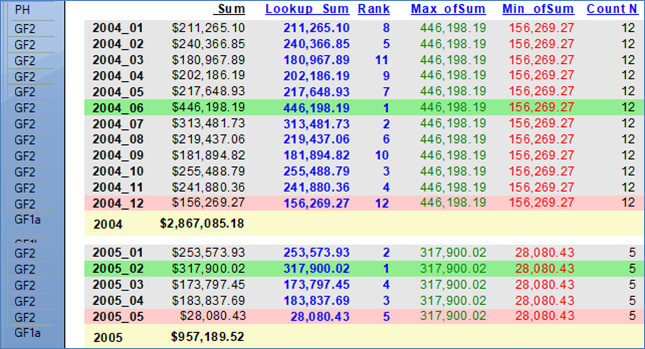
uflPing()
Arguments:
(HostNameOrAddress as String, Options
as String)
Note: Leave Options as blank ("")
Returns: If the host is accessible, returns
TRUE. Otherwise, returns
FALSE.
Examples:
uFLPing
("google.com", "") returns TRUE
uFLPing
("googllllle.com", "") returns FALSE
uFLPing
("74.125.67.100", "") returns
TRUE
SQL
uflExecuteSQLCanConnect()
Arguments: (ODBC DSN or OLEDB Connection String, User ID,
Password)
This function tests
whether a connection can be made to a database: an ODBC DSN
(even one that is not used by the Crystal report) or any OLEDB
Connection String.
You may use such a test before calling other ExecuteSQL
statements.
Returns:
"TRUE" or an error message if connection to the database
failed.
Note: you may refer to a saved encrypted password by its name if you also own Visual CUT and you copy the entry from the DataLink_Viewer.ini file to the CUT_Light.ini file like this:
[Options]
Encrypted_Password_DB=64D26BF23E2C830AE2BE0A8EAC689353159D5618ED8D5D45
uflExecuteSQLNoReturn()
Note: uflSQLNoReturn() provides
a newer function with similar functionality.
Arguments:
(ODBC DSN or OLEDB Connection String,
User ID, Password, sql1(), sql2(), sql3(), sql4(), sql5())
This function
executes a SQL statement against any ODBC DSN (even one that
is not used by the Crystal report) or any OLEDB Connection
String. If the SQL statement is longer than 254 characters,
break it into segments across up to 5 sql "segments".
The idea is to Update, Delete, or Insert records as a byproduct of
viewing a Crystal report.
Returns: "OK" or an error message if failed.
If the sql statement is not properly constructed (e.g., missing
single or double quotes) you may get a "Memory Full" message from
Crystal. In such a case, examine and adjust the sql
statement.
sql1() –to- sql5() arguments can further divide very long sql statements into arrays with up to 254-charcter elements. You can see example of how content can be chopped into such an array in the section discussing the HTML2Image() function. If the content is less the 254 characters, you can simply use it as that argument without converting it to an array.
If you email me a
request for a sample report, I will email you an rpt file that
demonstrates this functionality. Below are two formulas from
that report as examples you can follow:
The formula increments the "Last Year's Sales" column in the Customer table by $1:
ExecuteSQLNoReturn ("Xtreme Sample Database","","","Update ""Customer"" SET ""Last Year's Sales"" = ""Last Year's Sales"" + 1 WHERE TRUE" ,"" ,"" ,"" ,"" )
This formula sets Customer 7 Address2 column to its Last Year's Sales:
ExecuteSQLNoReturn ("Xtreme Sample Database","","","Update ""Customer"" SET ""Address2"" = ""Last Year's Sales"" WHERE ""Customer ID"" = 7" ,"" ,"" ,"" ,"" )
This formula demonstrates using information from the current section in the report:
whileprintingrecords;
ExecuteSQLNoReturn ("Vision Offline","SYSDBA","sesame","Update ENTRY SET PRINTED =1 WHERE ENTRY_ID =" + cstr({ENTRY.ENTRY_ID},0,'') ,"" ,"" ,"" ,"" )
Embedding File(s) Content in the SQLStatement
If you need to trigger a large SQL script, you
can embed within any of the sql segments references to files using
the following token structure: [[Insert_File:File_Path_and_Name]]
For example, [[Insert_File:c:\temp\Script1.txt]]
Such tokens are replaced with the content of the specified files (if such files exists). You can use as many file tokens as you wish. If an inserted file has embedded file tokens, they would be replaced as well (the process is recursive).
Avoiding Duplicate Processing (old approach)
Since Crystal may
evaluate the same formula multiple times, as it renders the page
content (particularly when Keep Together properties cause shifting
of page content from one page to another), the SQL statements may
fire more than once. This can be a problem in cases where an
Update statement is incrementing a value.
To guard against duplicate processing, you can leverage CUT Light's
ability to read and write ini file values. Here is an example:
If
GetIniValue("c:\cutlight.ini","PickTicket.rpt",
{TKT_HDR.TKT_NO})="Failed INI Lookup"
Or
DateDiff
("s",
CDateTime(GetIniValue("c:\cutlight.ini","PickTicket.rpt",
{TKT_HDR.TKT_NO})), CurrentDateTime)>10
then
(
ExecuteSQLNoReturn
("ODBC1","","","Update DB1.dbo.TKT_HDR SET
DB1.dbo.TKT_HDR.TIMES_PRTD = DB1.dbo.PS_TKT_HDR.TIMES_PRTD + 1
WHERE DB1.dbo.TKT_HDR.TKT_NO = '"+{TKT_HDR.TKT_NO}+"'" ,"" ,"" ,""
,"" );
SetIniValue("c:\cutlight.ini","PickTicket.rpt",{TKT_HDR.TKT_NO},
ToText(CurrentDateTime))
)
This formula starts by checking that a value for that particular
record (ticket number) hasn't yet been written to the ini file or,
if it has, it hasn't happened within the last 10 seconds. If
that condition is satisfied, the formula then proceeds to execute
the Update statenment and record the execution time for that
particular ticket in the ini file.
Note: you may
refer to a saved encrypted password by its name. See information
about this in the ExecuteSQLCanConnect()section.
uflSQLNoReturn()
Arguments: (ConnectionType, ConnectionString, sql)
This function is a
newer version similar to the older uflExecuteSQLNoReturn.
Differences include:
1. The code uses pure .NET implementation, removing the dependency on ADODB
2. SQL statement is passed in as a single string. No need to worry about the 254 character limitation.
3. Currently, the only ConnectionType supported is ODBC
4. If the result has more than one row or column, the function simply returns the value in the first row and first column (converted to string).
Returns:
The number of affected rows (as string) or an error message
(starting with ***).
For Connection String examples, see: https://www.connectionstrings.com/
This SQL Server example updates an employee last name by adding '*'
to it.
So 'Fuller" becomes 'Fuller*'. It returns the value '1' because
only 1 row was affected.
uFLSQLNoReturn("ODBC",
"Driver={SQL Server Native Client
11.0}; Server=REMOTE151; Initial
Catalog=Northwind;Trusted_Connection=yes;",
"Update [dbo].[Employees] SET [dbo].[Employees].[LastName] = 'Fuller' WHERE [dbo].[Employees].[EmployeeID]=2");
uflExecuteSQLReturnValue()
Note: uflSQLReturnValue()
provides a newer function with similar functionality.
Arguments:
(ODBC DSN or OLEDB Connection String,
User ID, Password, sql1, sql2, sql3, sql4, sql5)
This function executes a SQL statement against any ODBC DSN
(even one that is not used by the Crystal report) or any OLEDB
Connection String. If the SQL statement is longer than 254
characters, break it into segments across up to 5 sql
"segments".
sql1() –to- sql5()
arguments can further divide very long sql statements into arrays
with up to 254-charcter elements. You can see example of how
content can be chopped into such an array in the section
discussing the HTML2Image() function. If the content
is less the 254 characters, you can simply use it as that argument
without converting it to an array.
The SQL statement must be of a type that returns a single value
rather than a result set.
A typical use is to look up or get information from a data source that is not included in the report.
Returns:
A string containing the result, or an error message if failed.
You must guard against Null return values by first
checking for count or by using an aggregate (Min, Avg, Max…)
If the sql statement is not properly constructed (e.g., missing
single or double quotes) you may get a "Memory Full" message from
Crystal. In such a case, examine and adjust the sql
statement.
If you email me a
request for a sample report, I will email you an rpt file that
demonstrates this functionality. Below is a formula from that
report as an example you can follow:
The formula returns the number of employees in the EMPLOYEE table (even if that table or even the ODBC data source is not included in the report:
ExecuteSQLReturnValue ("Xtreme Sample Database","","","Select Count(*) from Employee","","","","")
Here's another example:
ExecuteSQLReturnValue ("Xtreme Sample Database 11","","", "SELECT sum(A.""Order Amount"") from Orders A WHERE A.""Customer ID"" = " + Cstr({Orders.Customer ID},0,""),"","" ,"","")
Here's an example that combines both types of SQL Functions:
WhilePrintingRecords;
IF ExecuteSQLReturnValue ("Vision Offline","SYSDBA","myPass","Select PRINTED from ENTRY WHERE ENTRY_ID ="+cstr({ENTRY.ENTRY_ID},0,'') ,"" ,"" ,"" ,"" ) ="0"
THEN
ExecuteSQLNoReturn ("Vision Offline","SYSDBA","myPass","Update ENTRY SET PRINTED = 1 WHERE ENTRY_ID ="+cstr({ENTRY.ENTRY_ID},0,'') ,"" ,"" ,"" ,"" )
Example with a Connection String
Here's an example where instead of ODBC DSN, a connection string is specified:
ExecuteSQLReturnValue ("Provider=sqloledb;Data Source=IP ADDRESS,1433;Network Library=DBMSSOCN;Initial Catalog=DB_NAME;","USER","PASSWORD","Select Count(*) from Location","","","",""))
uflSQLReturnValue()
Arguments: (ConnectionType, ConnectionString, sql)
This function is a
newer version similar to the older uflExecuteSQLReturnValue.
Differences include:
5. The code uses pure .NET implementation, removing the dependency on ADODB
6. SQL statement is passed in as a single string. No need to worry about the 254 character limitation.
7. Currently, the only ConnectionType supported is ODBC
8. If the result has more than one row or column, the function simply returns the value in the first row and first column (converted to string).
Returns:
The resulting value (as string) or an error message (starting with
***).
If the result of the SQL is zero rows, the error message is
'***Zero Rows'
For Connection String examples, see: https://www.connectionstrings.com/
This MS Access Example returns the first employee's last
name found:
SQLReturnValue("ODBC", "Driver={Microsoft Access Driver (*.mdb,
*.accdb)}; Dbq=C:\Temp \Xtreme\xtreme.mdb;", "Select Employee.""Last Name"" from
Employee");
This SQL Server example returns 'Fuller':
uFLSQLReturnValue("ODBC",
"Driver={SQL Server Native Client
11.0}; Server=REMOTE151; Initial
Catalog=Northwind;Trusted_Connection=yes;",
"Select [dbo].[Employees].[LastName] from [dbo].[Employees] WHERE [dbo].[Employees].[EmployeeID]=2");
uflSQLReturnValueSegment()
Arguments: (ConnectionType, ConnectionString, [sql], SegmentN)
This function is similar to the previous one but the SegmentN argument allows you to retrieve very long values by fetching and combining 254-character segments:
1. ConnectionType must be set to "ODBC"
2. The code uses pure .NET implementation, removing the dependency on ADODB
3. SQL statement is passed in as a string array. No need to worry about the 254 character limitation.
4. If the result has more than one row or column, the function simply returns the value in the first row and first column (converted to string).
Returns:
Breaking the resulting string into segments of 254 characters each,
the function returns the segment number specified by the Segment_N
argument. In Crystal, you can load the entire result into a
string variable using the following code:
WhilePrintingRecords;
Local StringVar sResult := "";
Local StringVar sSegment := "";
NumberVar i;
i := 1;
// Keep appending segments of 254 characters to the sResult string until reaching the end
sSegment :=
uflSQLReturnValueSegment
("ODBC","DSN=Xtreme;",
[{"Select Emp.""Last Name"" from
Emp", "WHERE Emp.""Employee ID"" = 2"}], i );
while sSegment <>"" Do
(
sResult := sResult + sSegment;
i := i + 1;
sSegment :=
uflSQLReturnValueSegment
("ODBC","DSN=Xtreme;",
[{"Select Emp.""Last Name"" from
Emp", "WHERE Emp.""Employee ID"" = 2"}], i );
);
// Return the resulting string
sResult;
Returns:
The resulting value (as string) or an error message (starting with
***).
If the result of the SQL is zero rows, the error message is
'***Zero Rows'
For Connection String examples, see: https://www.connectionstrings.com/
uflExecuteSQLReturnFile()
Arguments: (ODBC DSN or OLEDB Connection String,
User ID, Password,
FilePathAndName,
ConversionType,
sql1, sql2, sql3, sql4, sql5)
This function is similar to ExecuteSQLReturnValue() except for 2 aspects:
1. Instead of returning a value from the database to the report, the function saves the value To a file specified by the FilePathAndName argument.
2. The content
is converted according to the ConversionType argument.
Supported options are:
None or "" (no conversion)
RTF2Text (convert RTF content to plain text)
2BMP, 2PNG,
2GIF, or 2JPEG convert any image type to
bitmap, png, GIF, or jpeg
2BMP_White converts image with transparent
background
to
BMP with white background
Returns:
"OK" or a failure message.
Note: you can bring the converted/saved content into the report using the FileGetText(), or FileGetTextUTF8() functions. In the case of image files, they can be brought into the report via dynamic reference to image path.
uflExecuteSQLReturnDelimited()
Arguments: (ODBC DSN or OLEDB Connection String,
User ID, Password, Delimiter, sql1, sql2, sql3, sql4, sql5)
This function executes a SQL statement against any ODBC DSN (even one that is not used by the Crystal report) or any OLEDB Connection String. If the SQL statement is longer than 254 characters, break it into segments across up to 5 sql "segments".
sql1() –to- sql5() arguments can further divide very long sql statements into arrays with up to 254-charcter elements. You can see example of how content can be chopped into such an array in the section discussing the HTML2Image() function. If the content is less the 254 characters, you can simply use it as that argument without converting it to an array.
The SQL statement can be of a type that returns multiple records.
The function takes all the values in the first column of the result
set and concatenates them into a single delimited
string.
Returns:
A string containing the result, or an error message if
failed.
If the sql statement is not properly constructed (e.g., missing
brackets, single or double quotes) you may get a "Memory Full"
message from Crystal. In such a case, examine and adjust the
sql statement.
If you email me a
request for a sample report, I will email you an rpt file that
demonstrates this functionality. Below is a formula from that
report as an example you can follow:
The formula returns the last names of all employees delimited with a semi-colon (";") from the EMPLOYEE table in the Xtreme Sample Database (even if that table or even the ODBC data source is not included in the report:
ExecuteSQLReturnDelimited ("Xtreme Sample Database","","",";", "Select [Last Name] from Employee" ,"" ,"" ,"" ,"" )
The result is:
Davolio;Fuller;Leverling;Peacock;Buchanan;Suyama;King;Callahan;Dodsworth;Hellstern;
Smith;Patterson;Brid;Martin
Note: you may refer to a saved encrypted password by its name. See information about this in the ExecuteSQLCanConnect() section.
uflExecuteSQLReturnDelimitedSegment()
Arguments: (ODBC DSN or OLEDB Connection String,
User ID, Password, Delimiter, sql1, sql2, sql3, sql4, sql5,
SegmentN)
This function
executes a SQL statement against any ODBC DSN (even one that
is not used by the Crystal report) or any OLEDB Connection
String. If the SQL statement is longer than 254 characters,
break it into segments across up to 5 sql "segments".
sql1() –to- sql5()
arguments can further divide very long sql statements into arrays
with up to 254-charcter elements. You can see example of how
content can be chopped into such an array in the section
discussing the HTML2Image() function. If the content
is less the 254 characters, you can simply use it as that argument
without converting it to an array.
The SQL statement can be of a type that returns multiple records. The function takes all the values in the first column of the result set and concatenates them into a single delimited string.
This function is just like ExecuteSQLReturnDelimited() (see detail in prior page), except that it allows you to retrieve strings that are longer than 254 characters by breaking the operation into segments.
Returns:
Breaking the resulting string into segments of 254 characters each,
the function returns the segment number specified by the Segment_N
argument. In Crystal, you can load the entire result into a
string variable using the following code:
WhilePrintingRecords;
StringVar sResult;
StringVar sSegment;
NumberVar i;
i := 1;
// Keep appending segments of 254 characters to the sResult string until reaching the end
sSegment := ExecuteSQLReturnDelimitedSegment ("Xtreme Sample Database","","", Chr(10) + chr(13), "Select [Customer Name] from Customer" ,"" ,"" ,"" ,"", i );
while sSegment <>"" Do
(
sResult := sResult + sSegment;
i := i + 1;
sSegment := ExecuteSQLReturnDelimitedSegment ("Xtreme Sample Database","","", Chr(10) + chr(13), "Select [Customer Name] from Customer" ,"" ,"" ,"" ,"", i )
);
// Return the resulting string
sResult;
Note: if you email me a request for a sample report, I will
email you an rpt file that demonstrates this functionality.
Note: you may refer to a saved encrypted password by its
name. See information about this in the
ExecuteSQLCanConnect() section.
Totals of Totals
These functions overcome Crystal’s inability
to aggregate totals. For example, a report may display the Sum of
Order Values by month within each year. CUT Light allows you to
return aggregate calculations (such as Max, Min, and Rank) on top
of these regular monthly sums:
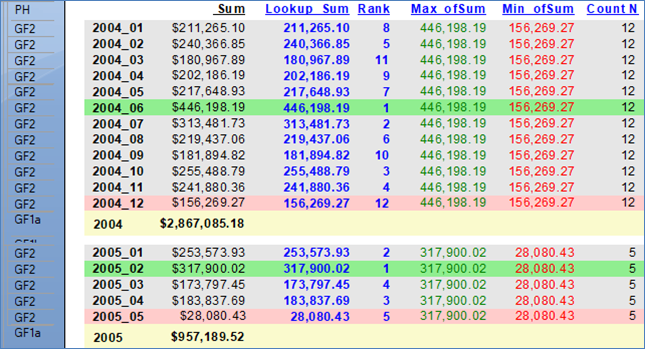
First, establish a unique key for an in-memory table storing the
totals. For example:
BeforeReadingRecords;
Global Stringvar Key1 := uFLCreateGUID();
Then, Accumulate the totals using an in-memory
table tied to that key. For example:
WhileReadingRecords;
Global Stringvar Key1;
uFLTotalStore(Key1,
"04", "12", "", "", "", 4, "");
uFLTotalStore(Key1, "04",
"12", "", "", "", 6, "");
uFLTotalStore(Key1, "05",
"01", "", "", "", 2, "");
uFLTotalStore(Key1, "05",
"02", "", "", "", 3, "");
//
resulting table: G1 | G2 | G3 | G4 | G5 | Sum | N | Avg | Max |
Min
"04"
"12"
10 2
5
6 4
"05"
"01"
2 1
2
2 2
"05"
"02"
3 1
3
3 3
You can then Lookup a single stored total like
this:
Global Stringvar
Key1;
Cdbl(uFLTotalLookup(Key1,
"04", "12",, "", "", "", "Sum", ""));
// resulting value:
10
To get a total of totals you can
target all stored totals that match a particular pattern.
The example below returns the maximum of all sums stored for any row whose first
key column is "05" (the ‘*’
in the other four key columns match to anything).
WhilePrintingRecords; Global Stringvar Key1;
cDbl(uFLTotalofTotals(Key1, "05", "*", "*",
"*", "*", "Max", "Sum", "")); //
resulting value: 3
You can also get the Percentile values
for a set of totals using uflTotalPercentile()
and the Top/Bottom Rank of a given total using
uflTotalRank().
The following sections describe these functions in more detail.
uflTotalStore()
Arguments:
TotalsKey : string
uniquely identifying the in-memory totals table to create/use
G1,G2,G3,G4,G5 :
strings for up to 5 Group Levels or Keys for identifying a
total.
Can be left blank ("")
Value : the number (as
Double data type) to accumulate into the total.
Options : blank
string (""). Or, if set to "[Distinct]" calls with
repeat keys are ignored.
Returns: a string with details about the created/updated
total
or an error message starting with "***
"
For example, Formula in Report Header to establish a key for a
totals table:
BeforeReadingRecords; Global Stringvar Key1 := uFLCreateGUID();
// returns:
‘4841bd19-07d1-4902-95f7-e311d636b62e’
Formula in Detail section
to accumulate totals for each year / month combination:
WhileReadingRecords;
Global Stringvar Key1;
uFLTotalStore(Key1,
{@Year}, {@Month}, "", "", "", 4, "");
// returns: ‘Inserted:
[Sum4|N=1|Avg=4|Min=4|Max=4]’
uflTotalLookup()
Arguments:
TotalsKey : string uniquely
identifying the in-memory totals table to lookup
G1,G2,G3,G4,G5 :
strings for up to 5 Group Levels or Keys for identifying a total to
lookup.
Can be left blank ("")
Type : string specifying the total type.
Acceptable types: Sum, N, Avg, Max,
Min
Options : blank string ("").
For future use.
Returns: a string showing the total or an error message
starting with "***
"
Example:
Global Stringvar Key1;
Cdbl(uFLTotalLookup(Key1,
{@Year}, {@Month}, "", "", "", "Sum", ""));
//
returns: '4'
uflTotalsReset()
Arguments:
TotalsKey : key of totals table to
reset and remove.
Options : blank string ("").
For future use.
Returns: a string showing success or an error message
starting with "***
"
Example:
Global Stringvar Key1;
uFLTotalsReset
(Key1, "");
//
returns: "TotalsKey [4841bd19-07d1-4902-95f7-e311d636b62e] was
Reset."
uflTotalofTotals()
Arguments:
TotalsKey : key of totals table to
scan for matching rows & total the specified summary.
G1,G2,G3,G4,G5 :
strings for up to 5 Group Levels or Keys for identifying a
total.
Use "*" as a wild card to match all values
Type : string specifying the aggregation
operation: Sum, Avg,
Count, Max, Min,
StDev, or Var
ofType : the column in
the totals table to target for aggregation:
Sum, N,
Avg,Max, or Min
Options : blank string ("")
or, to do a Conditional Total of
Totals, specify a condition like this:
"[Condition:N >
30]" (that would total only total table rows that obey
the condition)
Returns: a string showing the total of the total, or an
error message starting with "***
"
Example:
Global Stringvar Key1;
Cdbl(uFLTotalofTotals
(Key1, {@Year}, "*", "*", "*", "*", "Max", "Sum", ""));
//
returns: '3'
Notes:
When specifying the 5 key columns You are not
restricted to the grouping structure or the grouping hierarchy used
in the report. For example, in a report grouped by
a) {@Year}, and b) {@Month} you can ignore the year and find, for
each month, the average sum across several years using something
like:
Global Stringvar Key1;
Cdbl(uFLTotalofTotals
(Key1, "*", {@Month}, "*", "*", "*", "Avg", "Sum", ""));
The Condition can be a composite condition involving any of the
columns in the table of totals.
uflTotalPercentile()
Returns the Percentile Value for a
set of stored totals.
Arguments:
TotalsKey : key of totals table to
scan for matching rows & total the specified summary.
G1,G2,G3,G4,G5 :
strings for up to 5 Group Levels or Keys for identifying a
total.
Use "*" as a wild card to match all values
ofType : the column in
the totals table to target for comparison: Sum,
N, Avg,Max, or Min
Percentile : for
example, 75 would return the
75th percentile value
Options : blank string ("").
For future use.
Returns: a string showing the targeted percentile value, or
an error message starting with "***
"
Example:
Global Stringvar Key1;
uFLTotalRank(Key1,
{@Year}, "*", "*", "*", "*", "Sum", 75, "")
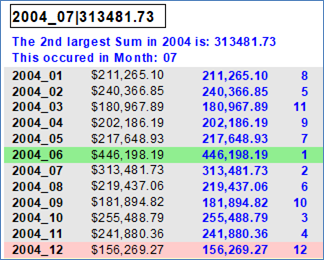
uflTotalRank()
Returns the Top or Bottom rank of a
given total compared to a specified peer group of totals.
Arguments:
TotalsKey : key of totals table to
scan for matching rows & total the specified summary.
G1,G2,G3,G4,G5 :
strings for up to 5 Group Levels or Keys for identifying a
total.
Use "*" as a wild card to match all values
Type : string specifying the Rank type:
Rank_Top or Rank_Bottom
ofType : the column in
the totals table to target for comparison: Sum,
N, Avg,Max, or Min
LookupTotal : the total
value for which you want to return the rank.
You can use a regular total or uflTotalLookup() to provide that
value.
Options : blank string ("").
For future use.
Returns: a string showing the rank of the LookupTotal, or an
error message starting with "***
"
Example:
Global Stringvar Key1;
uFLTotalRank(Key1,
{@Year}, "*", "*", "*", "*", "Rank_Top", "Sum",
CDbl(Sum ({Orders.Order
Amount}, {@YY_MM})), "")
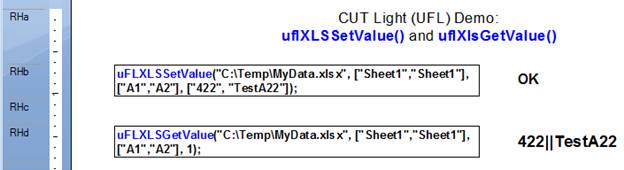
uflTotalNth()
Returns details from the Nth
largest or smallest stored totals row in a set of stored
totals.
Arguments:
TotalsKey : key of totals table to
scan for matching rows & total the specified summary.
G1,G2,G3,G4,G5 :
strings for up to 5 Group Levels or Keys for identifying a
total.
Use "*" as a wild card to match all values
N (integer) : for example, to retrieve details from 2nd highest Sum, you would set the N to 2.
Type : string specifying
Largest or Smallest
ofType : the target
column for Nth comparisons: Sum,
N, Avg, Max,or Min
ReturnInfo : a string
with token references to the desired detail from the Nth row.
The function replaces the token references with the values from the
target row.
Tokens can be: {G1}, {G2}, {G3},{G4},{G5}, {Sum}, {N},
{Avg}, {Max}, {Min}
For example, "{G1}|{G2}|{Sum}|Avg|"
Options : blank string ("").
For future use.
Returns: The requested ReturnInfo or an error message
starting with "***
"
Example:
Global Stringvar Key1;
uFLTotalNth(Key1,
{@Year}, "*", "*", "*", "*", "2", "Largest ", "Sum", "{G2}|{Sum}|", "")
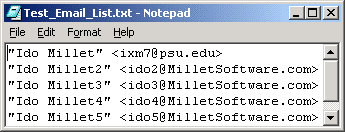
Geo
uflDistance()
Arguments: (lat1, lon1, lat2, lon2, unit_of_measure)
lat1, lon1 are the latitude and longitude of point 1 (in decimal
degrees)
lat2, lon2 are the latitude and
longitude of point 2 (in decimal degrees)
unit_of_measure is how the result
should be provided:
'm' for miles, 'k'
for kilometers, 'n' for nautical miles
This function calculates the distance between two points (given the latitude/longitude of those points). Note that south latitudes are negative, east longitudes are positive.
Returns: Distance in the requested units of measure.
Example: Distance (52.2047, 0.1406 , 53.2047 ,
0.1406, "m") returns 69.09
uflDistanceByZip5()
Arguments: (Zip1, Zip2, unit_of_measure)
Zip1 and Zip2 are the Canadian or 5-digit US zip code of the two points (e.g., "M1B0A9" and "16509") unit_of_measure is how the result should be provided:
'm' for miles, 'k' for kilometers, 'n' for nautical miles
Returns: Distance in the requested units of measure.
Example: DistanceByZip5 ("16509", "M1B 0A9",
'm') returns 4.76 miles
Note: this function requires that the CUT_Light.ini file is
installed to the default location of:
c:\Program Files\CUT Light\
Or c:\Program Files (x86)\CUT Light\
Since it uses a
local ini file, it doesn't depend on a web connection and quota
restrictions imposed by DistanceByZip().
uflDistanceByZipUK()
Arguments: (Zip1, Zip2, unit_of_measure)
Zip1 and Zip2 are the UK Outer Codes of the two points (e.g., "AB16" and "AB30") unit_of_measure is how the result should be provided:
'm' for miles, 'k' for kilometers, 'n' for nautical miles
Returns:
Distance in the requested units of measure.
Example: DistanceByZipUK("AB16", "AB30,
"k") returns 48.92 Kilometers
Note: this function requires that the CUT_Light.ini file is
installed to the default location of:
c:\Program Files\CUT Light\
Or c:\Program Files (x86)\CUT Light\
Since it uses a
local ini file, it doesn't depend on a web connection and quota
restrictions imposed by DistanceByZip().
uflDistanceByZip()
Arguments: (Zip1, Zip2, unit_of_measure)
Zip1 and Zip2 are the zip code of the two points (e.g., "16563" or "16563-1400") unit_of_measure is how the result should be provided:
'm' for miles, 'k' for kilometers, 'n' for nautical miles
Returns: Distance in the requested units of measure.
Example: Distance ("16509", "16563-11400,
"m")
returns 5.76 (distance in miles between the two points)
Note: this function receives data from a web site, so it
requires the computer to have access to the internet. If the
function stops performing, you probably exceeded the daily hit
quota for the web site. You should switch to the
DistanceByZip5() function which uses a local data file but
is restricted to Canadian or 5-digit US zip codes.
uflGetLatLongFromZip()
Arguments: (Zip): zip code (e.g., "16563" or
"16563-1400")
Returns:
Latitude/Longitude string.
Example: GetLatLongFromZip("16563-1400")
returns 42.124621/-79.982133
Note: this function receives data from a web site, so it
requires the computer to have access to the internet. If the
function stops performing, you probably exceeded the daily hit
quota for the web site. You should switch to the
GetLatLongFromZip5() function, which uses a local data file
but is restricted to Canadian or 5-digit US zip codes.
uflGetLatLongFromZip5()
Arguments: (Zip): Canadian or 5-digit US codes ("16563" or
"M1B0A9" or "M1B 0A9")
Returns:
Latitude/Longitude string.
Example: GetLatLongFromZip5("M1B
0A9")
returns: 43.807304/-79.179753
Note: this function requires that the CUT_Light.ini file is
installed to the default location of: c:\Program Files\CUT
Light\ Or c:\Program
Files (x86)\CUT Light\
Since it uses a
local ini file, it doesn't depend on a web connection and quota
restrictions imposed by GetLatLongFromZip().
uflGoogleAddress2LatLong()
Arguments:
(Address, ApiKey)
Returns: Latitude/Longitude string. Error message
(starting with ***) if the process failed
Example: uFLGoogleGeoAddress2LatLong("5275
Rome Ct, Erie, PA 16509, USA","")
returns: 42.0961719||-80.0294165
Download sample
report. Or see
image.
You need to follow
Google's Instructions to create a cloud project, enable
billing, and get your Maps API Key. You then need to either
specify the ApiKey via the argument or, more typically, leave the
ApiKey argument blank ("") and set the API key via an entry in
CUT_Light_Options.ini.
For the 32-bit version of CUT Light, create that file here:
C:\Program Files (x86)\Millet
Software\CUT_Light_NET_32\CUT_Light_Options.ini
The entry should look like this (use your own API key of
course):
-----------
[Options]
GoogleAPI_Geo=AIzaSyDNR6…
uflGoogleDrivingTimeDistance()
Arguments:
(Origin, Destination, Units, ApiKey)
Origin/Destination are specified as address or Lat|Long pair
("42.0961719||-80.0294165","")
Units: "Metric" to return distance in meters. "Imperial" to
return distance in feet.
Returns: a string with 4 elements delimited by '||':
1. Driving time (seconds) assuming we depart now (takes into account traffic
conditions)
2. Driving time as nicely formatted text
3. Distance in feet
if Units argument was set to "Imperial", meters if "Metric".
4. Distance as nicely formatted text
Returns error
message (starting with ***) if the process failed
Example: uFLGoogleDrivingTimeDistance("5275
Rome Ct, Erie, PA 16509, USA",
"While House, Washington, DC", "Imperial","")
returns: 20405||5 hours 40 mins||594538||369 mi
Download sample
report. Or see
image.
You need to follow
Google's Instructions to create a cloud project, enable
billing, and get your Distance Matrix API Key. Specify the
ApiKey via the argument or set the API key via an entry in
CUT_Light_Options.ini like this (use your own API key of
course):
-----------
[Options]
GoogleAPI_Distance=AIzaSyBcu…
Excel
uflGetXLSValue()
Arguments: (Workbook, Worksheet, Cell)
Returns: The text of the excel cell value
Returns "Workbook Not Found" if the file can't be
found.
Returns "Worksheet
Not Found" if the worksheet can't be found
Example:
GetXLSValue ("c:\temp\test.xlsx", "Sales", "B2")
Notes:
1. If you leave the sheet name blank ("") or as "1" the first sheet
in the workbook is used.
uflSetXLSValue()
Arguments: (Workbook, Worksheet, Cell, NewValue)
Returns: OK or error message.
Returns "Workbook Not Found" if the file can't be
found.
Returns "Worksheet
Not Found" if the worksheet can't be found
Example:
SetXLSValue ("c:\temp\test.xlsx", "Sales", "B2",
"MyNewValue")
Notes:
1. If you leave the sheet name blank ("") or as "1" the first sheet
in the workbook is used.
2. NewValue is specified inside double quotes, but treated as if
typed into the cell, so "100.2" would become a number, while
"'100.2" would
become text in the spreadsheet due to the single quote.
uflGetXLSOutput()
This function allows you to plug Crystal values as input to an Excel model and get some output back. One typical use scenario is VLOOKUP tables, allowing users to maintain lookup logic in Excel without needing to modify the Crystal report.
Arguments: (Workbook, Worksheet, InputCell, InputCellValue,
OutputCell)
Returns: The text of the excel OutputCell after
plugging the InputCellValue into InputCell
Returns "Workbook Not Found" if the file can't be
found.
Returns "Worksheet
Not Found" if the worksheet can't be found
Example:
GetXLSOutput ("c:\temp\test.xlsx", "", "B2", {@LookUpValue},
"C4")
Notes:
1. If you leave the sheet name blank ("") or as "1" the first sheet
in the workbook is used.
uflXLSLookUp()
This function allows
you to look up a value in one column and return the corresponding
value (from the same row) in another column.
The advantages of using this newer function compared to
uflGetXLSOutput are:
a) Doesn't require Excel to be installed on the same machine
b) Much faster
c)
Doesn't require a VLOOKUP() or similar logic within the
spreadsheet
Arguments:
(Workbook, Worksheet, Lookup Value, Lookup Column, ReturnFrom
Column)
note: all arguments are of String type, even if the value in excel
is numeric
Returns: The text of the value found in the
corresponding column.
Or "LookUp Value Not Found" if the lookup value is not found
within the Lookup Column.
Example: GetXLSLookup("c:\temp\test.xlsx", "Emails",
"7882", "C", "Q")
Notes: the 'Lookup column' doesn't need to be to the left of the 'ReturnFrom Column'.
uflXlsGetValue()
The advantages of using this newer function compared to uflGetXLSValue() are:
a) Doesn't require Excel to be installed on the same machine
b) Using the SegmentN argument allows you to retrieve values longer than 254 characters
c)
The array arguments allow you to get values from multiple sheets
& cells
Arguments:
(Workbook, SheetName(), Cell(), SegmentN)
note: The SheetName() and Cell() arrays allow you to get values
from multiple sheets and cells. The values are delimited by '||'
.
If you are targeting a single sheet/cell combination, pass them in
as simple string arguments.
Returns: The cell values, delimited by '||' or an
error message.
Example: uFLXLSGetValue("C:\Temp\MyData.xlsx",
["Sheet1","Sheet1"], ["A1","A2"],
1);
this returns '422||TestA22' which are the delimited values found in
Sheet1, cell A1 & A2.
In this case, we know the content would not exceed 254 characters,
so we pass in a SegmentN value of 1. If we need to handle
longer returned values, we can loop following the logic
discussed for the uflGetINIValueSegment() function.
uflXlsSetValue()
The advantages of using this newer function compared to uflSetXLSValue() are:
a) Doesn't require Excel to be installed on the same machine
b) Can handle protected sheets
c)
The array arguments allow you to set values in multiple sheets
& cells in a single pass
Arguments:
(Workbook, SheetName(), Cell(), NewValue())
note: The SheetName(),Cell(), and NewValue() arrays allow you to
set values to multiple sheets and cells.
If you are targeting a single sheet/cell combination, pass them in
as simple string arguments.
Returns: "OK" or error message.
Example: uFLXLSSetValue("C:\Temp\MyData.xlsx",
["Sheet1","Sheet1"], ["A1","A2"],
["422","TestA22"]);
Here is a sample report image showing both setting and getting
multiple Excel cell values:
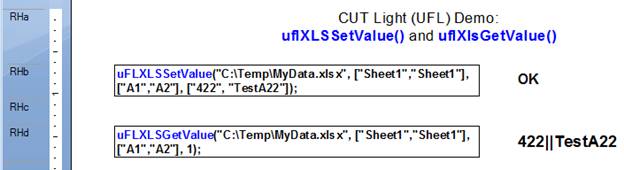
Font
uflGetTextWidth()
Arguments: (Text, FontName, FontSize, Bold, Italic, Units)
Returns: The width of the text in specified Units
("Twips" or "Pixels")
-1 if an error occurs
Note: 1440 twips = 1 inch
Examples: GetTextWidth({Employee.Last Name}, "Arial", 10,
False, False, "Pixels")
GetTextWidth({Employee.Last Name}, "Arial", 10, False, False,
"Twips")
uflGetFontSizeToFitText()
Arguments: (Text, FontName, Available Width, Bold, Italic,
Units)
The Units argument
reflects the units in which Available Width was specified:
"Inches", "Centimeters", "Twips", or "Pixels".
Returns: The largest font size that would fit the
specified text within the available width.
-1 if an
error occurs
Example:
GetFontSizeToFitText("This is Some Text", "Arial", 2, False,
False, "Inches")
returns a value of 18
(so font size of 18 is the largest that would fit that text in 2
Inches)
Note: typically used to dynamically control the font size of a
field/formula in Crystal.
uflGetTextHeight()
Arguments: (Text, MaxWidth, FontName, FontSize, Bold,
Italic)
Returns: The height of the wrapped text in inches,
when fitted into the MaxWidth (in inches)
-1 if an error occurs
Examples: GetTextHeight ({@SomeText}, 3.5, "Arial", 10,
False, False)
uflGetTextNumberOfLines()
Same as
GetTextHeight(), but returns number of wrapped lines rather
than text height.
Encryption
uflBlowFishEncrypt()
Arguments: (StringToEncrypt, Key)
Returns: The encrypted text (as HEX) using the
BlowFish algorithm.
For example: BlowFishEncrypt ("MilletSoftware", "Sesame"
)
Returns:
268BA82DCA546F2C4E107E9C8AF16546318A8E275BDE0F8D1C5BBD663C8DF10E
Note:
StringtoEncrypt can't exceed 254 characters. If you try to pass a
string larger than that, the function returns: ""String to Encrypt
Must Be Less Than 255 Characters"
Note however that the returned encrypted string may be longer than
254 characters
uflBlowFishDecrypt()
Arguments: (StringToDecrypt, Key)
Returns: The decrypted text using the BlowFish
algorithm.
For example:
BlowFishDecrypt ("268BA82DCA546F2C4E107E9C8AF16546318A8E275BDE0F8D1C5BBD663C8DF10E",
"Sesame" )
Returns:
MilletSoftware
Note:
StringtoDecrypt can't exceed 254 characters. If you try to pass a
string larger than that, the function returns: ""String to Decrypt
Must Be Less Than 255 Characters"
If the string you need to decrypt is longer, use
BlowFishDecryptSegment() (see
next page).
uflBlowFishDecryptSegment()
Arguments: (Key,
Segment1, Segment2, Segment3, Segment4, Segment5)
Note: Key is the first argument in this function (unlike the prior
function).
Returns: The result (as HEX) of decrypting the
combined text of all segments using the BlowFish algorithm.
For example: BlowFishEncryptSegment ("Sesame", "MilletSoftware", "", "",
"","" )
Returns:
268BA82DCA546F2C4E107E9C8AF16546318A8E275BDE0F8D1C5BBD663C8DF10E
This function is like BlowFishDecrypt() but it allows you to break the text you need to decrypt into up to 5 segments that are each no longer than 254 characters.
Here is a
Crystal formula sample that automatically breaks a string to such
segments
StringVar Plain_String := "Long Plain Text or a reference to a Crystal field/formula";
StringVar Encrypted_String :=
BlowFishEncrypt(Plain_String, "Sesame");
StringVar Decrypted_String;
IF Len(Encrypted_String) <= 254 Then
Decrypted_String := BlowFishDecryptSegments("Sesame",
Encrypted_String, "", "", "", "")
Else If Len(Encrypted_String) <= 254 * 2 Then
Decrypted_String := BlowFishDecryptSegments("Sesame",
Left(Encrypted_String, 254),
Mid(Encrypted_String, 254 + 1), "", "", "")
Else If Len(Encrypted_String) <= 254 * 3 Then
Decrypted_String := BlowFishDecryptSegments("Sesame",
Left(Encrypted_String, 254),
Mid(Encrypted_String, 254 + 1, 254),
Mid(Encrypted_String, (254 * 2) + 1), "", "")
Else If Len(Encrypted_String) <= 254 * 4 Then
Decrypted_String := BlowFishDecryptSegments("Sesame",
Left(Encrypted_String, 254),
Mid(Encrypted_String, 254 + 1, 254),
Mid(Encrypted_String, (254 * 2) + 1, 254),
Mid(Encrypted_String, (254 * 3) + 1), "")
Else If Len(Encrypted_String) <= 254 * 5 Then
Decrypted_String := BlowFishDecryptSegments("Sesame",
Left(Encrypted_String, 254), Mid(Encrypted_String, 254 + 1, 254),
Mid(Encrypted_String, (254 * 2) + 1, 254),
Mid(Encrypted_String, (254 * 3) + 1, 254),
Mid(Encrypted_String, (254 * 4) + 1))
else Decrypted_String := "Encrypted String is Too Long";
uflEmailSetOptionsIniFile()
Arguments: full path and name of the ini file storing processing options.
For example:
SetOptionsIniFile("C:\ProgramData\MilletSoftware\VC_11\DataLink_Viewer.ini")
Returns:
"OK" if successful, failure message otherwise.
You may point to an
existing DataLink Viewer.ini file used by Visual CUT or you may
first call this function when the ini file doesn't exist yet. If
the ini file doesn't exist, the function automatically creates it
and all the entries shown below. you can then:
a) use Notepad to update entries, and
b) call uflEmailSaveEncryptedPassword() to encrypt and save the email authentication password (if your SMTP server requires password authentication).
[Options]
Email_Default_SMTP_Server=???
Email_SMTP_Port=???
Email_User_ID=
// the following entry is set only by calling uflEmailSavePasswordEncrypted()
Email_Encrypted_Password_CUT_Light= E2484C7AB94FD7C525F177D…
Email_StartTLS=False
Email_Connect_Timeout=40
Email_Connect_Retries=4
Email_Message_Timeout=60
Email_Failure_Notices_To=
Email_Bounce_Address=
Email_Send_Encrypted=False
Email_Send_Signed=False
Email_Outgoing_Folder=
Email_SMTP_Domain=
Email_SMTP_Disconnect_After_Send=True
Email_SocksHostname=
Email_SocksPort=
Email_SocksUsername=
Email_SocksPassword=
Email_SocksVersion=
Check_Email_Addresses=TRUE
Email_POP3_Server=
uflSetEmailSaveEncryptedPassword()
Arguments: the unencrypted password.
For example:
SetEmailSaveEncryptedPassword("MyPassword")
Returns:
"OK" if successful, failure message otherwise.
When successful, the encrypted password is saved to the Email_Encrypted_Password_CUT_Light entry in the [Options] section of the ini file established by a prior call to EmailSetOptionsIniFile().
While you must call
EmailSetOptionsIniFile() everytime you wish to send email,
you need to call SetEmailSaveEncryptedPassword()only when
the password changes.
uflEmailSend()
Arguments:
(FromEmail, ToEmailArray,
CcEmailArray,
BccEmailArray,
ReplyToEmail,
Subject, MessageArray,
AttachmentArray, Priority,
LogFile)
Returns:
"OK" if successful, failure message otherwise.
The array arguments allow
you to specify multiple email addresses and email attachments.
LogFile must be the path and file name of an existing text
file.
The MessageArray allows you to divide a very long text or HTML
message into 254-charcter segments. Here is an example:
Local StringVar Message := {@emailMessage};
local stringvar array MessageArray;
IF Len(Message) = 0 Then
(
redim Messagearray [1];
MessageArray[1] = "";
)
Else
(
Local numbervar segments := RoundUp(Len(Message)/254);
redim Messagearray [segments];
Local numbervar index ;
for index := 0 to segments - 1 step 1 do
(
MessageArray[index + 1] := mid(Message, 1 + (index * 254) , 254)
);
);
Full Example
Local StringVar Message := {@MyEmailMessage};
// Convert the message to an array with 254-character text segments
local stringvar array MessageArray;
IF Len(Message) = 0 Then
(redim Messagearray [1];
MessageArray[1] = "";)
Else
( Local numbervar segments := RoundUp(Len(Message)/254);
redim Messagearray [segments];
Local numbervar index ;
for index := 0 to segments - 1 step 1 do
(MessageArray[index + 1] := mid(Message, 1 + (index * 254) , 254));
);
// ------------------------------
// Point to the ini file where the email options are stored
uFLEmailSetOptionsIniFile("C:\ProgramData\MilletSoftware\VC_11\DataLink_Viewer.ini");
// This is needed (only once) if SMTP server requires a password
uFLEmailSaveEncryptedPassword("Your Secret Password");
uFLEmailSend("""From Name"" <ido@MilletSoftware.com>",
"""To Name"" <joe@Acme.com>", "", "", "", // to, cc, bcc, ReplyTo
"My Email Subject", MessageArray, {@Attachments},
"Normal", // Priority: "Lowest"/"Low"/"Normal"/"High"/"Highest"
""); // log file (path & name of an existing text file) if you wish to log email activity
Specifying Multiple (Simple/Composite) Email Addresses
You specify multiple email address
destinations in the To, CC, or BCC emailing
options, by simply including multiple entries in the array
arguments and/or by separating multiple addresses with a
semi-colon (;) without any
spaces.
You can also specify composite (display name as well as
address) email destinations.
For example: "Ido Millet"
<ido@MilletSoftware.com>;"Jane Doe"
<Jane@aol.com>
Specifying Email Distribution Lists in Text Files
To facilitate emailing to a long list of
recipients, you can specify in the
To, CC, and BCC emailing options a file name
containing a distribution list.
For example, using Notepad you can create a file such as:
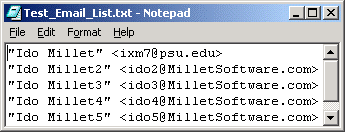
You then specify that Visual CUT should use that file as a
distribution list by entering
File:c:\temp\test_email_list.txt
in the To, CC, or BCC emailing
options.
Notes: you use the word "File:" followed by the path &
name of the text file containing the email addresses. Each
address should be on a separate line and it can be specified as
an email address only or as a composite (display name and
address) as shown in the example above.
Specifying Email Distribution Lists in SQL Queries
In cases where you wish to dynamically
retrieve the list of email addresses using an SQL query against an
ODBC data source, you can specify in the To, CC, and/or BCC emailing options an expression
such as:
MS Access Example:
ODBC:Customers::User_ID::Password::SELECT
[email] FROM [Contacts] WHERE [Customer_ID] =
'{Customer_ID}'
SQL Server Example:
ODBC:CONTACTS::sa::xxxxx::SELECT DISTINCT AHD.ctct.c_email_addr FROM
AHD.ctct where AHD.ctct.c_email_addr IS NOT NULL
The expression starts with ODBC: followed by 4 elements separated by ::
1. ODBC DSN (Note: could be different from the DSN used for the Crystal report)
2. User ID (use a single space if not needed)
3. Password (use a single space if not needed)
4. SQL Statement
Notes:
§ If the SQL statement returns multiple rows, Visual CUT takes care of concatenating the email addresses from all the rows to a single string with semi-colon as the delimiter.
§ The SQL statement syntax depends on your database. For example, as shown in the samples above, MS Access uses [ ] around field/table names but SQL Server doesn't.
§ You can embed
dynamic fields/formula values anywhere inside the expression.
In the MS Access example, the list of contacts for the Customer in
the current bursting cycle would be retrieved. This offers powerful
email distribution management options...
Attaching Multiple Files
To attach multiple files to a single email
message, simply include multiple entries in the AttachmentArray
argument or specify multiple files and separate them with a
semi-colon (;) Without any
spaces.
If all files are under the same folder, it's enough to specify the
full path only for the 1st file.
For example: c:\temp\Sales.pdf;Returns.pdf
You can also specify file names using wild cards.
For example, in a bursting scenario, to send all pdf files in the
current month folder under the current customer:
C:\VC_Exports\{customer.customer_id}\{@Month}\*.pdf
and to send all files that start with the current Customer ID:
C:\VC_Exports\{customer.customer_id}*.*
Specifying a Different Character Set
In order to override the default character set
(iso-8859-1) you should add an entry to the [Options] section of
DataLink_Viewer.ini. For example, in order to support Chinese
characters, you should add the following entry:
Email_Char_Set=big5
Queuing Emails & The smtpQ Service
If you are also using Visual CUT, by specifying an outgoing folder (Email_Outgoing_Folder) in the ini file, you can direct outgoing email messages (as eml files) to an outgoing folder. For more detail, see the Visual CUT user manual.
uflIsValidEmail()
Arguments: (email address)
Returns:
True if the email address looks valid. False otherwise.
Note: the logic only ensures correct structure and no invalid characters. It doesn't check the domain and doesn't test whether the email address actually exists.
uflIsValidEmails()
Arguments: (email addresses separated by a separator, The
separator)
Returns:
True if all email addresses looks valid. False otherwise.
Note: the logic only
ensures correct structure and no invalid characters. It
doesn't check the domain and doesn't test whether the email address
actually exists.
Example: Isvalidemails("ido@MilletSoftware.com;ixm7@psu.edu", ";")
Returns True
Legacy Functions
These functions provide substitutes for old
UFLs such as uflssm.dll, ufldate.dll,
and uflbtime.dll. This allows reports using these
functions to run in Crystal 2020 and the 64-bit Crystal
runtime.
The function names are the same as in their legacy UFLs except that
in CUT Light they are prefixed with 'fl'. You can use Visual
CUT to automate the process of replacing the original name with the
same name prefixed with fl. See video demo.
flHoursFromSecsSinceMidnight()
Arguments: SecsSinceMidnight as integer (number of seconds
since midnight)
Returns: the hours portion after converting the
argument to time.
Example: flHoursFromSecsSinceMidnight(50585);
è
14
note: legacy function from
uflssm.dll
flMinutesFromSecsSinceMidnight()
Arguments: SecsSinceMidnight as integer (number of seconds
since midnight)
Returns: the minutes portion after converting the
argument to time.
Example: flMinutesFromSecsSinceMidnight(50585)
è
3
note: legacy function from
uflssm.dll
flSecondsFromSecsSinceMidnight()
Arguments: SecsSinceMidnight as integer (number of seconds
since midnight)
Returns: the seconds portion after converting the
argument to time.
Example: flSecondsFromSecsSinceMidnight(50585)
è
5
note: legacy function from
uflssm.dll
flSHHMMFromSecsSinceMidnight()
Arguments: SecsSinceMidnight as integer (number of seconds
since midnight)
Returns: string showing the time formatted as
HH:MM.
Example: flHHMMSecondsFromSecsSinceMidnight(50585)
è
02:03
note: legacy function from
uflssm.dll
flHHMMPMFromSecsSinceMidnight()
Arguments: SecsSinceMidnight as integer (number of seconds
since midnight)
Returns: string showing the time formatted as
HH:MM AM/PM
Example: flHHMMPMSecondsFromSecsSinceMidnight(50585)
è
02:03 PM
note: legacy function from
uflssm.dll
flHHMMSSFromSecsSinceMidnight()
Arguments: SecsSinceMidnight as integer (number of seconds
since midnight)
Returns: string showing the time formatted as
HH:MM:SS
Example: flHHMMSSSecondsFromSecsSinceMidnight(50585)
è
02:03:05
note: legacy function from
uflssm.dll
flHHMMSSPMFromSecsSinceMidnight()
Arguments: SecsSinceMidnight as integer (number of seconds
since midnight)
Returns: string showing the time formatted as
HH:MM:SS
AM/PM
Example: flHHMMSSSecondsFromSecsSinceMidnight(50585)
è
02:03:05
PM
note: legacy function from uflssm.dll
flDayOfYear()
Arguments: myDate as Date
Returns: a number representing the day of year
(1-366)
Example: flDayOfYear(Date(2022,9,14))
è
257
note: legacy function from ufldate.dll
flWeekOfYear()
Arguments: myDate as Date
Returns: the week number as integer
Example: flWeekOfYear(Date(2022,9,14))
è
38
note: legacy function from ufldate.dll
flTIME()
Arguments: Fraction of a day (24 hours) as a Number
Returns: string showing the time formatted as
HH:mm:ss
Example: flBTIME(0.66) è 15:50:24
note: legacy Btrieve function from uflbtime.dll
Update History
Version 6.4.9151 (March 24, 2025):
· uflImageCrop() supports [Threshold:?] option to control what color levels (1-255) are considered white enough to be auto-cropped.
· uflImageResize() can now save the resized image over the original one.
·
Added uflImageFix() to
Orient, automatically DeSkew (un-rotate), and DeSpeckle (remove
noise from) images.
Version 6.4.9150 (January 23, 2025):
· Fixed failure to accept Var (Variance) as summary operation in Totals of Totals functions.
Version 6.4.9149 (December 15, 2024):
· Functions that download a file from a web server, now avoid getting the file from the cache.
· Added uflActiveDirectoryGetProperty() function for getting property values for a given user.
·
Fixed a rare, recently-introduced, failure to reload the UFL after
closing the runtime.
Version 6.4.9142 (September 19, 2024):
· Added uflFilePageCount() function for getting the number of pages in a pdf file. You can use this function -- along with uflFile2Image() -- to display a multi-page pdf as dynamically generated/imported page images in a Crystal report. See video demo.
· Updated internal component.
Version 6.4.9139 (July9, 2024):
·
Added uflBBarcodeIMb()
function for generating USPS Intelligent Mail barcodes.
Version 6.4.9138 (May 31, 2024):
·
Internal code update to optimize performance and update code
protection.
Version 6.4.9137 (May 18, 2024):
· Added a [Circular:<FrameColor>] option to uflImageCrop() allowing you to generate circular images framed in a desired color.
Version 6.4.9136 (April 25, 2024):
·
Added uflSQLReturnValueSegment()
allowing retrieval of a long string using a more modern connection
method.
Version 6.4.9124 (December 5, 2023):
·
Updated logic of uflPopulateTemplate() to
better handle cases where a token is null.
Version 6.4.9133 (October 10, 2023):
· Added a [Center] option to uflImageResize() allowing you to center a proportionally resized image within the specified width & height. This stops Crystal from distorting the image when 'Can Grow' is False.
Version 6.4.9131 (August 6, 2023):
· Updated uflhttpToImage() to avoid 'Invalid URL' results due to JavaScript errors
·
Added instructions for Fixing 'Old Browser' error
when using uflhttpToImage()
Version 6.4.9127 (July 12, 2023):
· Fixed text display for some Application Identifiers (AI codes) in uflBBarcodeGS1()
Version 6.4.9127 (June 23, 2023):
· Added support for doing Conditional Totals of Totals in uflTotalofTotals()
· Added uflBBarcodeGS1() to generate GS1-128 barcodes.
· Included sample report for barcodes with no dependency on a database.
·
Sparkline charts
now better support negative
values.
Version 6.4.9123 (April 8, 2023):
· Fixed a bug and improved performance for uflReplaceAccentedChars()
· Fixed a bug in sizing of overlay logos on QR Codes.
· Updated Excel component.
· Optimized performance for several functions.
Version 6.4.9117 (November 30, 2022):
·
Added uflImageReorient() function to
allow rotating and flipping images.
Version 6.4.9117 (November 30, 2022):
· Added 10 functions from old UFLs such as uflssm.dll, ufldate.dll, and uflbtime.dll. This allows reports using these functions to run in 32-bit as well as 64-bit (e.g. Crystal 2020) applications. See Legacy Functions
·
Updated an internal component.
Version 6.4.9114 (September 9, 2022):
· Fixed a bug in uflNumberToDate().
Version 6.4.9112 (July 2, 2022):
· Added uflJsonGet() function to retrieve JSON content using a specified path.
Version 6.4.9106 (May 12, 2022):
· Added uflPing() function to check access to remote machine.
· Added uflSleep() function to inject a delay (e.g. retry a connection).
·
Language translation
(via Google Translate) now supports 109 languages.
Version 6.4.9105 (April 18, 2022):
· Added Decode2ImageFile() to convert Base64 or Hexadecimal content to an image file for dynamic loading into a report (via the 'Graphic Location' expression of a dummy image).
· Fixed a recently introduced bug in uflImageCrop().
·
uflBulletChart() now
supports a [ReverseColors] option to treat lower
numbers as good.
Version 6.4.9103 (March 29, 2022):
·
Improved Trim logic for functions that might return errors longer
than 254 characters.
Version 6.4.9102 (February 19, 2022):
·
Added uflFormatValue() to
convert Inches or Millimeters to imperial format.
For example, a value of 71.6 Inches becomes 5' 11
5/8"
Version 6.4.9101 (February 8, 2022):
· Fixed a bug in uflhttpFileExists().
Version 6.4.9098 (January 11,
2022):
· Added a From/To tokens alternative to uflhttpFileParse() .
Version 6.4.9098 (December 3, 2021):
· Added uflZatcaEncode() to support QR Codes for electronic ZATCA invoices.
·
Added ‘Hex’ encoding options (for string as well as integers) to
uflEncode().
Version 6.4.9095 (October 3, 2021):
· Added 7 functions to support Totals of Totals.
· uflBBarcodeQR() now support adding a logo.
· uflBBarcodeQR() now support auto-cropping to avoid padding.
·
uflImageCrop() now
supports auto-cropping (e.g. remove padding from QR
Barcodes).
Version 6.4.9092 (August 6, 2021):
· uFLRegExpisMatch(), uFLRegExpMatch() and uflRegExpReplace() now accept as input either a single string or an array of strings. This avoids a string length limitation.
·
Packaged with a newer component.
Version 6.4.9090 (May 17, 2021):
· Added uflNumberToDate() function.
Version 6.4.9087 (April 23, 2021):
· uflImageResize() now supports “[Reorient_EXIF]” option to reorient the image based on embedded EXIF code.
·
uflImageResize() now
handles 0, 0 arguments for width & height to indicate no size
change.
Version 6.4.9085 (March 23, 2021):
· Added uflImageColorRemap() function to change colors in images and barcodes.
· uflImageResize() now supports “[AvoidAntiAliasing]” option.
· uflEncode() now supports “Base64” encoding.
·
Added uflDecode() to decode
Base64 or Hexadecimal content.
Version 6.4.9079 (January 7, 2021):
·
Added uflhttpFileParse() function to
extract information from web pages.
Version 6.4.9078 (August 16, 2020):
·
Added uflFileAddText2()
function to provide control over encoding and emitting BOM.
Version 6.4.9077 (July 2, 2020):
·
uflFileAddText() and
uflFileAddTextKey
functions can now accept a string array as the text input. This
avoids multiple calls when writing very long lines.
Version 6.4.9076 (July 1, 2020):
·
uflExecuteSQLNoReturn(), uflSQLNoReturn(), uflSQLReturnValue(),
uflExecuteSQLReturnFile(), uflExecuteSQLReturnDelimited(), and
uflExecuteSQLReturnDelimitedSegment() functions can now accept a
string array for each of their sql1, sql2, sql3, sql4, sql5
arguments. This accommodates extremely long sql statements.
Version 6.4.9074 (May15, 2020):
·
Packaged with a newer component.
Version 6.4.9072 (April 6, 2020):
· Added uflFileAge2() to allow more options for type of age (CreationTime, LastAccessTime, or LastWriteTime).
·
Packaged with several newer components.
Version 6.4.9069 (12/20/2019):
·
Added uflFile2Image() to
allow insertion of PDF files as resized images into reports.
Version 6.4.9068 (11/23/2019):
·
Added uflEncode() to provide
barcode128 encoding functionality
Version 6.4.9067 (5/16/2019):
·
To allow dynamic setting of the Google API key, added a new
required argument to the GoogleDrivingTimeDistance()
and uFLGoogleGeoAddress2LatLong()
functions. If you upgrade to this version, and you wish to
keep using the ini file entry to set the API key, simply add a
blank argument like this:
uFLGoogleGeoAddress2LatLong("5275
Rome Ct, Erie, PA 16509, USA", "")
uFLGoogleDrivingTimeDistance(Origin,
Destination, "imperial", "');
Version 6.4.9066 (3/18/2019):
¨
Added uflXLSGetValue()
and uflXLSSetValue() as
enhanced versions of the older uflGetXlsValue and uflSetXLSValue().
These functions allow getting and setting multiple cell values in a
single pass. They also allow getting values longer than 254
characters.
Version 6.4.9064 (1/24/2019):
¨ Added uflGetINIValueSegment() to allow retrieving results longer than 254 characters. It also allows specifying the text to return if the ini entry is not found.
¨
Fixed uflGetINIValue() so it returns "" when entry is found but it
has a blank value.
Version 6.4.9061 (1/18/2019):
¨ The Number2Words() function now has an option to convert a number to Arabic words while expressing the decimal portion as N/100. See sample image.
Version 6.4.9059 (9/23/2018):
¨ Added uflINISectionDelete() function to delete ini file section.
¨ Added uflBulletChart(), uflGaugeRadial(), and uflSparkline() functions to generate Radial Gauge, bullet charts. And Sparklines. See image.
¨ Added uflImageCrop() function. Allows cropping and tight placement of images. See image.
Version 6.4.9043 (7/3/2018):
¨
Added uflKeySetNewItem() and
uflKeySetClear()
functions to provide better performance and more control compared
to the uflNewKey()
function
Version 6.4.9042 (6/25/2018):
¨
Added uflGoogleSentiment() function for natural language
sentiment analysis.
See image sample.
Version 6.4.9041 (6/2/2018):
¨
Added Number2Words() function to convert a number to Arabic
words for a specified currency. See image
sample.
Version 6.4.9040 (5/16/2018):
¨ Added SQLReturnValue() and SQLNoReturn() functions with no need for ADODB COM and with support for specifying a long sql statement via a single string argument.
Version 6.4.9038 (4/3/2018):
¨ Added CultureInfoName() function to return the computer's locale name (e.g. 'en-US').
¨ ImageResize() now saves to image types based on file extension.
Version 6.4.9037 (2/24/2018):
Internal
changes for optimized performance.
Version 6.4.9036 (10/21/2017):
¨
Fixed handling of Lat/Long pairs as inputs to
GoogleDrivingTimeDistance() function.
Version 6.4.9035 (10/21/2017):
¨ added uflBBarcode...() versions to all 16 barcode functions. Two key benefits:
§ Simpler to use: because they return the path to the image file. So a single function call in the 'Graphic Location' property of a picture is all you need.
§ Better Error Handling: CUT Light automatically fits the text (font size & wrapping) of the error message in the image and returns the path to it. So instead of a barcode image, you see an image of the error message. This makes troubleshooting simpler. It also avoids displaying the wrong image (original image used when designing the report).
See example of the simplified calls, including one case with an error returned here.
Version 6.4.9034 (10/18/2017):
¨ Added Barcode39(), Barcode93(), Barcode128(),BarcodeCodeBar(), BarcodeITF(), BarcodeMSI(), BarcodePlessey(), BarcodeUpcA(), BarcodeUpcE(), BarcodeUpcEanExtension(), BarcodeEAN8(), BarcodeEAN13() function to generate barcodes of these types on the fly without dependency on font files. See example.
¨ Added BatchFileRun() function allowing triggering BAT or CMD files, with an option to hide the batch file window.
¨
CmdRun() as well as BatchFileRun() now require a
1-time user permission to trigger such functions. The permission is
stored as an entry in the CUT_Light_Options.ini
file.
Version 6.4.9031 (9/15/2017):
¨ Packaged with newer component
¨
Fixed sporadic Google API handshake issue.
Version 6.4.9029 (7/27/2017):
¨ Added XLSLookUp() function for fast lookups without needing excel to be installed.
¨ Added GoogleAddress2LatLong() function to get the Latitude and Longitude of an address.
¨ Added GoogleDrivingTimeDistance() function to get driving time (taking into account current traffic conditions) and distance between two locations specified as addresses or Latitude|Longitude.
¨
Fixed 2 Input Box functions.
Version 6.4.9025 (6/21/2017):
¨
Added support for removing the quiet zone around QR Barcode by
setting the AddedMargin argument to -1.
Version 6.4.9024 (5/30/2017):
¨
Changed httpToimage() function to
a) also support png and bmp images,
b) support an optional argument of ImageWidth (useful when
the web page is responsive and you wish to target a certain width),
and
c) support an optional Wait4Load argument specifying waiting
time in milliseconds, allowing the web page to fully load before
being captured as image.
¨ Optimized httpToimage() and html2image() to reduce memory consumption.
¨ Added httpExists() function (treats redirect as failure)
¨
Added FileUnzip() function.
Version 6.4.9019 (4/8/2017):
¨
Added IpDot2Long() and IpLong2Dot() functions to
convert IP addresses between dot and number representations.
Version 6.4.9018 (2/17/2017):
¨
Implemented code changes to support new deployment to non-standard
application location.
Version 6.4.9017 (10/26/2016):
¨
Added GoogleTranslate() function, allowing you to translate
any amount of text using the paid ($20 for 1 million characters)
Google Translate service. This service supports
more than 100 languages.
Version 6.4.9014 (10/17/2016):
¨
Added 4 new functions to render 2D barcodes: BarcodeQR(),
BarcodePDF417(), BarcodeDataMatrix(), and
BarcodeAztec(). You can use these functions to generate
barcode images on the fly and load the image into a picture object
on the Crystal report using a dynamic Graphic Location expression
(see example).
Version 6.4.9012 (10/11/2016):
¨
Modified setup properties so you can now install both the 32-bit
version as well as the 64-bit version on the same computer. This
allows you to develop a report using Crystal Designer (32-bit) and
test on the same machine using the 64-bit version of DataLink
Viewer.
Version 6.4.9011 (9/11/2016):
¨ Added HTML2Image() function to overcome limitations with how Crystal interprets HTML. Instead, it converts the HTML to an image so you can then load the image into a picture object using a dynamic Graphic Location expression (see example).
¨ Added ConvertRTF2Text() function to convert Rich Text to Plain Text (see example).
¨
Functions that accept sql1,sql2,sql3,sql4,sql5 arguments no longer
insert spaces while combining them into a single SQL statement.
This avoids problems when a space should be avoiding. If you need a
space, simply include it at the start or end of a segment.
Version 6.4.9009 (8/28/2016):
¨ Added httpToImage() function to allow capturing web page as image and bringing it into the report via the Graphic Location expression.
¨
Added FileCompare() function to check if the content of 2
files is the same.
Version 6.4.9008 (8/3/2016):
¨ Packaged with newer Chilkat component.
Version 6.4.9007 (4/26/2016):
¨ Added SecondsToTimeString() function to convert seconds to a formatted time string.
¨
Added TimeStringtoSeconds() function to convert a time
string to seconds.
Version 6.4.9006 (4/13/2016):
¨ Added LookupResetEntries() function to reset all entries previously set via LookupAddEntry() calls. This is useful in cases where a user runs multiple reports without closing the reporting software (Crystal, DataLink Viewer, …) between reports.
Version 6.4.9005 (3/19/2016):
¨
Added LookupAddEntry() and LookupGetEntry()
functions. This allows storing and retrieving Kay-Value pairs in
memory (for example, across report/subreport boundaries) without
the complexity and 1K rows limitations of array variables.
Version 6.4.9004 (2/24/2016):
¨
Added ImageResize()function. This allows creating a resized
version of a given image file. The resized version can then be
loaded into the report using the Picture location expression.
Version 6.4.9001 (10/12/2015):
¨
Added GetTextHeight() and GetTextNumberOfLine()
function. These functions provide information about the height and
number of lines of wrapped text given the allowed width and the
font type, font size, and style.
Version 6.4.8002 (9/26/2015):
¨
Added httpCallServiceGetTokens() function to call a web
service and return one or more tokens. For example, this can be
used to send an SMS message.
Version 6.4.6005 (9/19/2015):
¨
Added a 64-bit version of the UFL.
Version 6.4.6001 (8/13/2015):
¨ Added SetXLSValue() function to set the value of a spreadsheet cell.
¨ Added FileDelete(), FileRename(), and FileCopy() functions.
¨
Added CmdRun() function to pass a command line to
Cmd.exe
Version 6.4.4001 (8/5/2015):
¨ Fixed a problem causing DistanceByZip(), DistanceByZip5(), and DistanceByUK() to not be available in Crystal formula editor.
¨ Optimized DistanceByZip(), DistanceByZip5(), and DistanceByUK() to be much faster.
¨
Added information for missing USA zip codes.
Version 6.4.2001 (6/4/2015):
¨ Packaged with a newer Chilkat dll to match the version used by Visual CUT
¨
Added httpFileDownloadRename() function to return the
original file name downloaded from the server and to elect to keep
or restore that name to the downloaded file.
Version 6.3.1006 (4/1/2015)
¨ Added 3 Regular Expression functions:
§ RegExpReplace() for text replace functionality
§ RegExpMatch() for finding and extracting text that matches a pattern
§
RegExpIsMatch() for validating that a string matches a
pattern
¨
Added ConvertRTFFileToText() for converting RTF file to
plain text file.
¨
Added ExecuteSQLReturnFile() for retrieving the content of a
database column in a specific record, optionally converting the
content:
RTF to Plain Text or
Any image type to bmp, png, jpeg, or gif (including an option to
convert transparent background to Bitmap with white background),
and saving the result to a file.
Version 6.3.1 (1/2/2015): Released .NET version.
Known Issues and Limitation
1. Function arguments passed to a UFL should not exceed 254 characters. That is why some of the functions provided by CUT Light allow you to specify array arguments or use several arguments that are internally combined. In other cases, you simply need to chop the string into segments and loop. For example, here is how you can write a large string to a text:
StringVar MyText := {@LargeText};
StringVar TargetFile := "c:\temp\test.txt";
// chop and write the text in 254 character segments
While Len(MyText) > 254 Do
(
FileAddText
(TargetFile, Left(MyText, 254), False, False);
MyText := Mid(MyText, 255);
);
// write the remaining small segment
FileAddText (TargetFile, MyText, False, False);
2.
In cases where a function accepts array arguments (for example,
EmailSend(), you can convert a long string to multiple array
elements (each at a maximum of 254 characters. The user manual
section about EmailSend() provides an example.
3.
A simple preview of a Crystal report may trigger
evaluation/formatting of only the 1st page.
If you want the Master report to be fully processed upon initial
preview (without manually scrolling to the last page), you may need
to insert a Special Field such as "Page N of M" to force immediate
processing for the whole report.
4. Crystal XI suffers from an issue (ADAPT00755322) leading to a termination of Crystal when running a report that uses dynamic parameters on a machine that also has a UFL installed. If you are using Crystal XI and reports with dynamic parameters, you should not install UFLs until Business Objects resolves this issue.